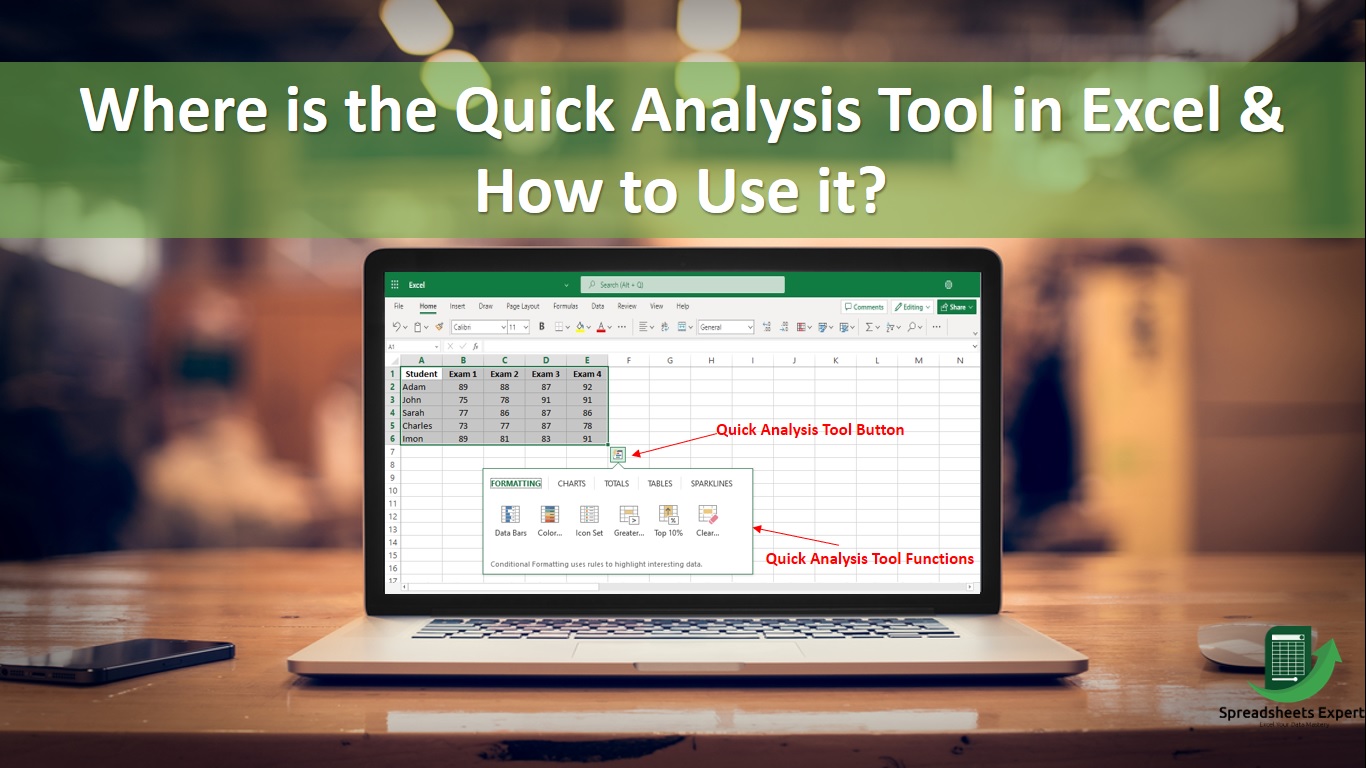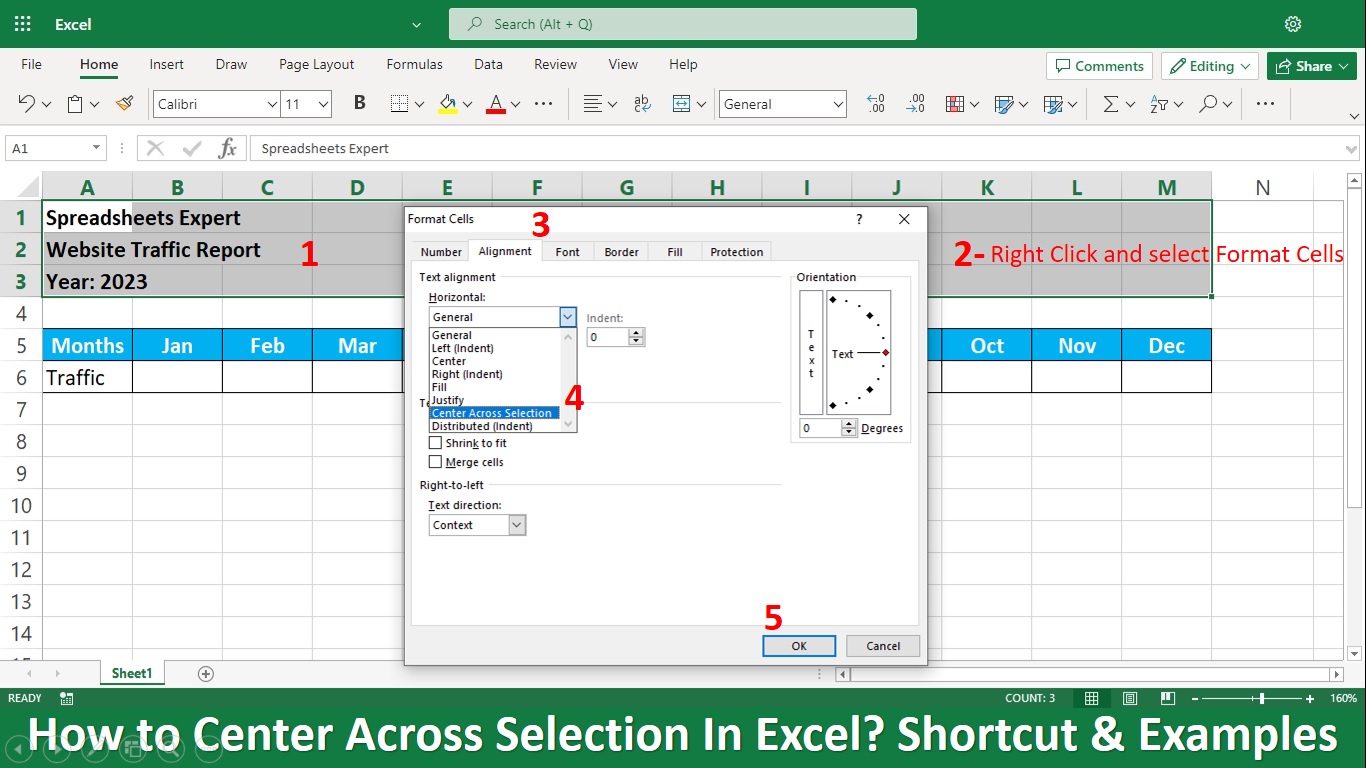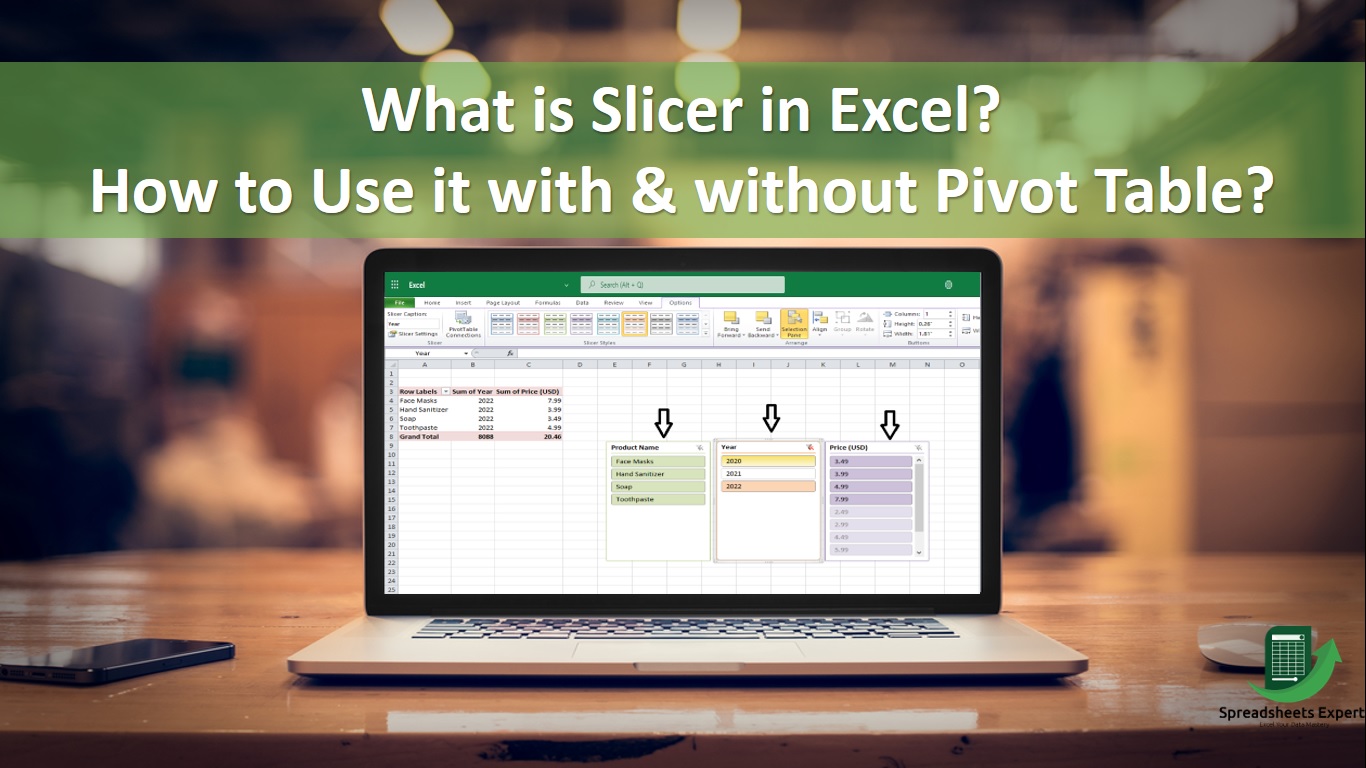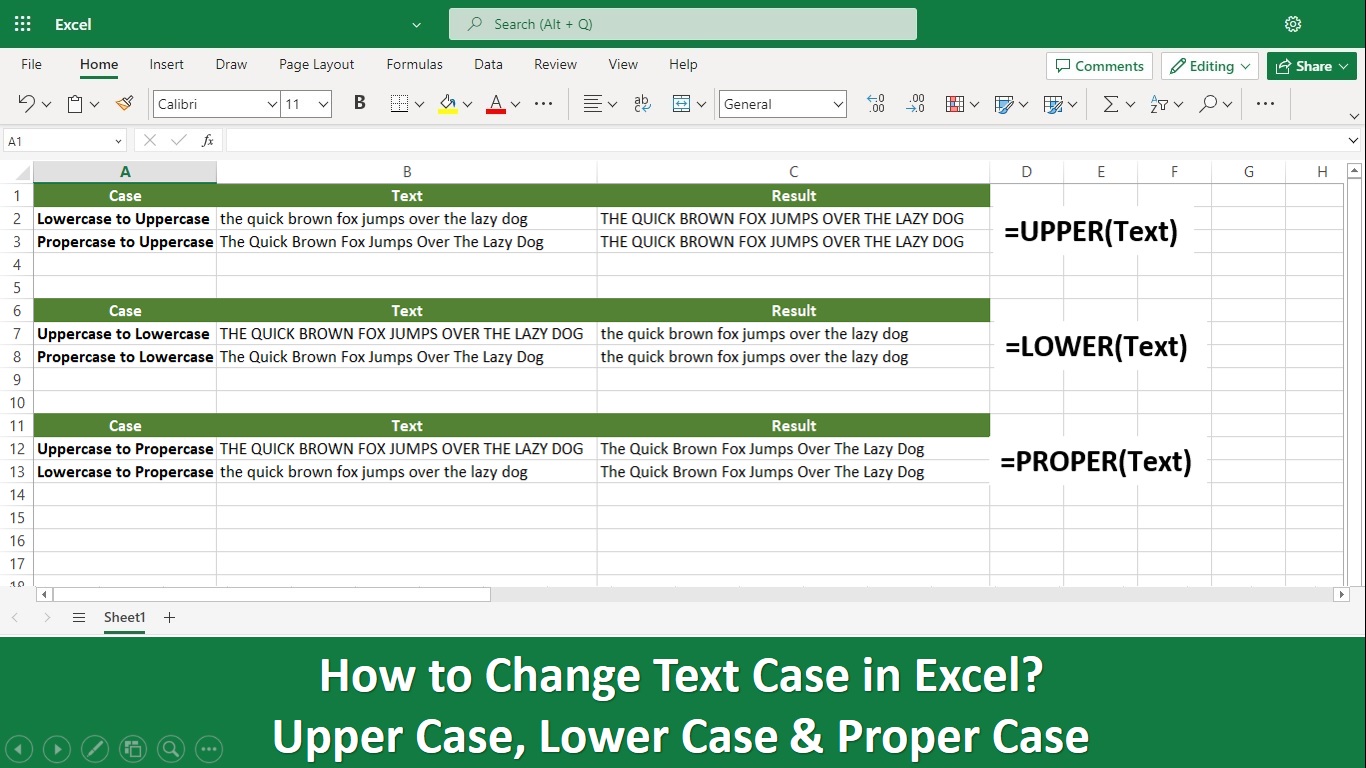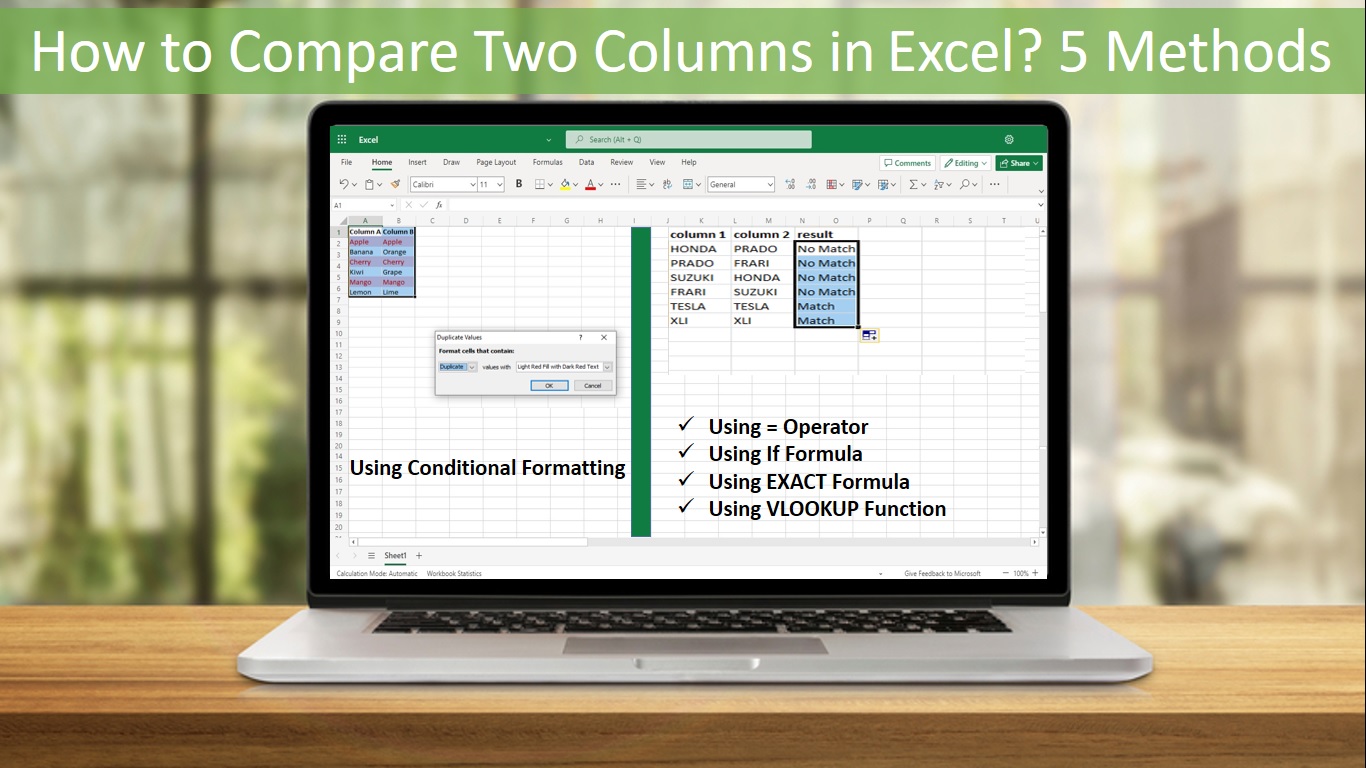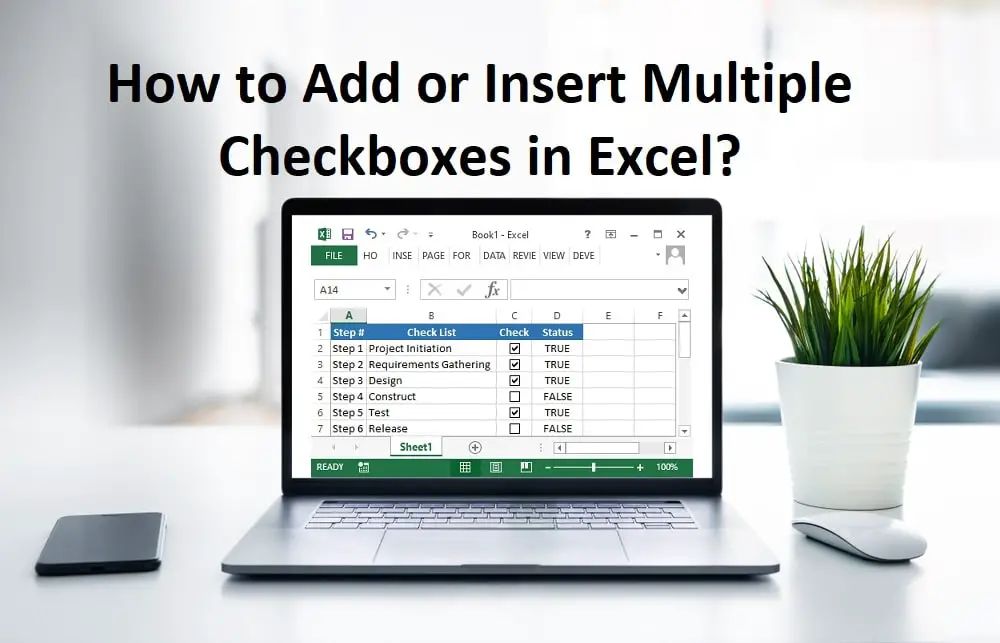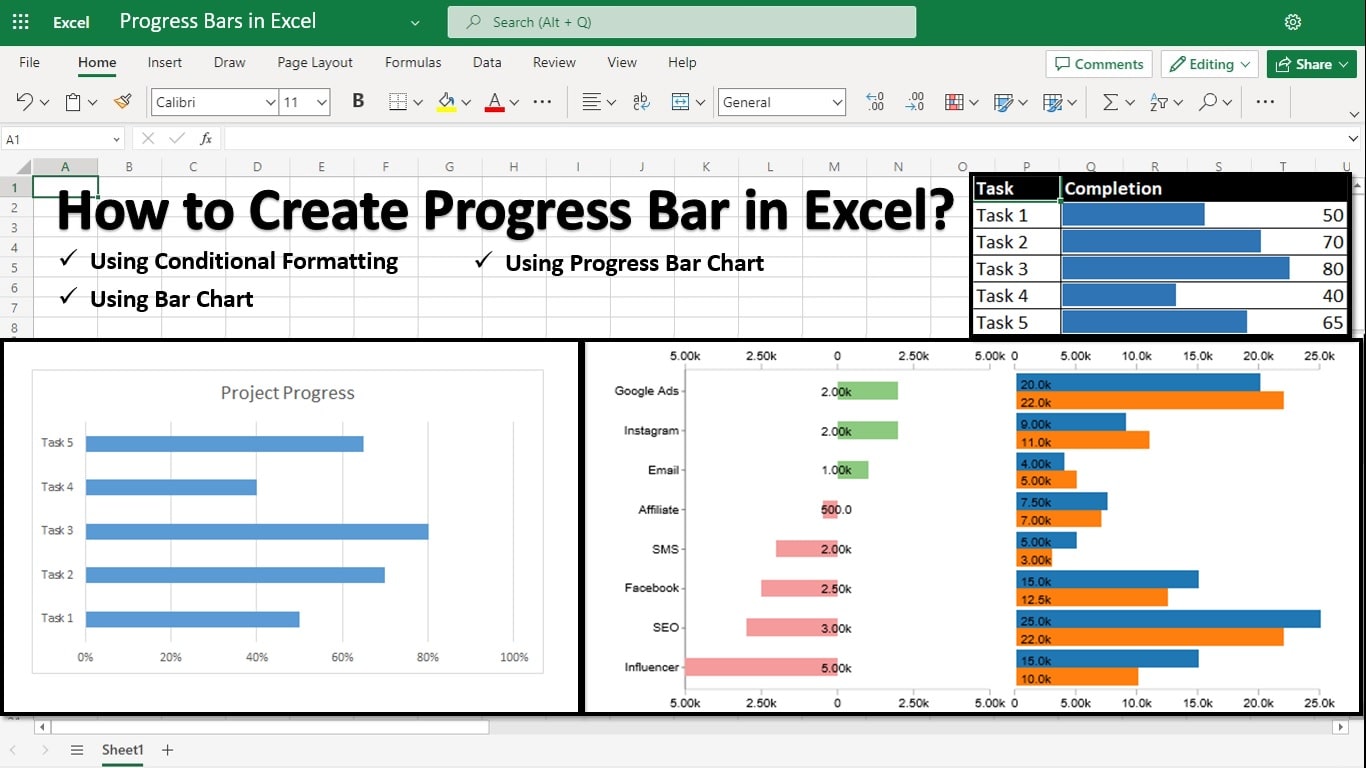Click to learn what & where is Quick Analysis Tool in Excel. How to use Quick Analysis Tool in Excel for data analysis.
How to Center Across Selection In Excel? Shortcut & Examples
Click to learn how to do Center Across Selection in Excel. It’s a shortcut key; you will also know why you should avoid merging and use this feature instead.
What is Slicer in Excel? How to Use it with & without Pivot Table?
Discover What is Slicer in Excel and How to insert it Using a Pivot Table and without a Pivot table. You will also learn how to edit and remove it in Excel.
How to Change Text Case in Excel? Upper, Lower & Proper Case
In this tutorial, you will learn how to change text cases in Excel. You can convert any text into Uppercase, Lowercase, or proper case in Excel using this guide.
How to Compare Two Columns in Excel?
Find out how to compare two columns in Excel using best methods like conditional formatting, VLOOKUP formula, If formula, equals formula & exact formula.
How to Add or Insert Checkbox in Excel?
Learn How to add or insert a Checkbox in Excel. You will also learn How to get the Developer Tab in the Excel Ribbon and Link a Checkbox to a Cell in Excel.
How to Create a Progress Bar in Excel?
A complete step-by-step guide on how to create or make a Progress Bar in Excel easily in a few clicks without any coding.