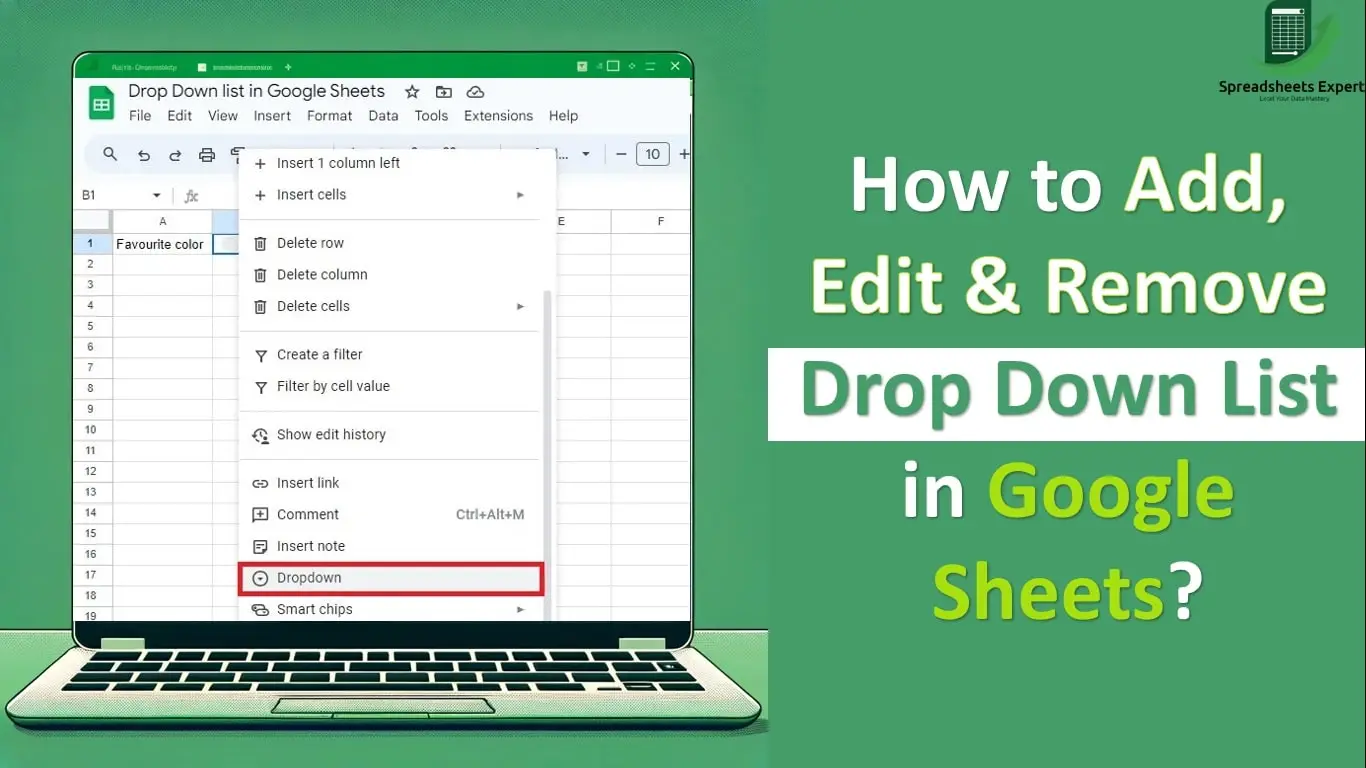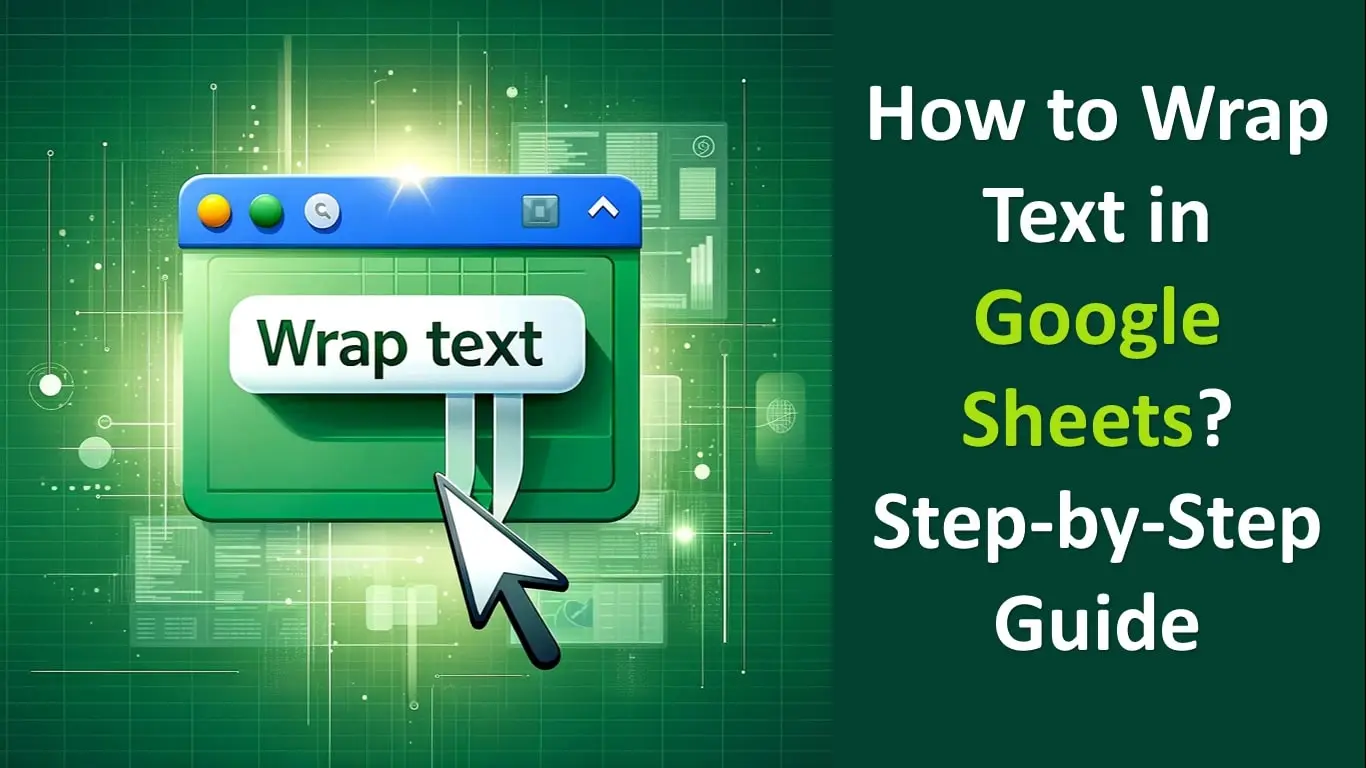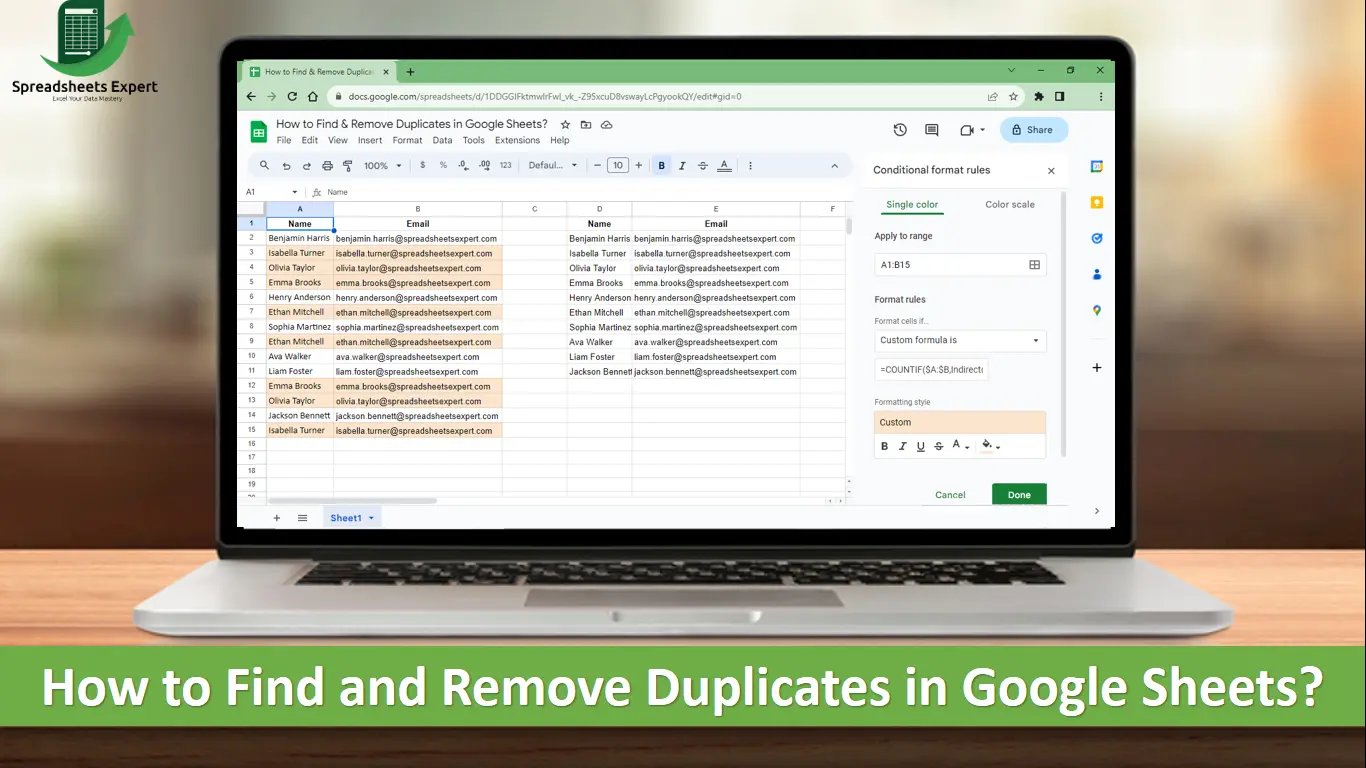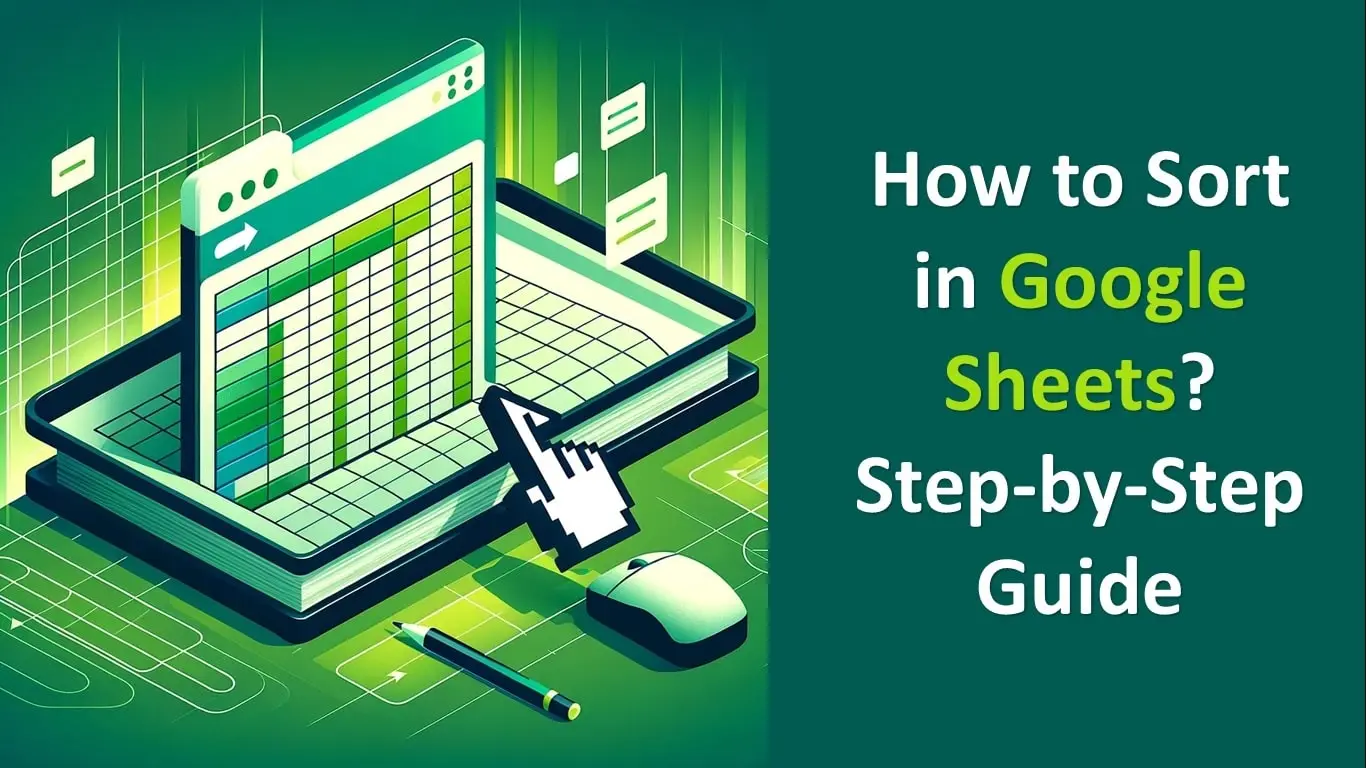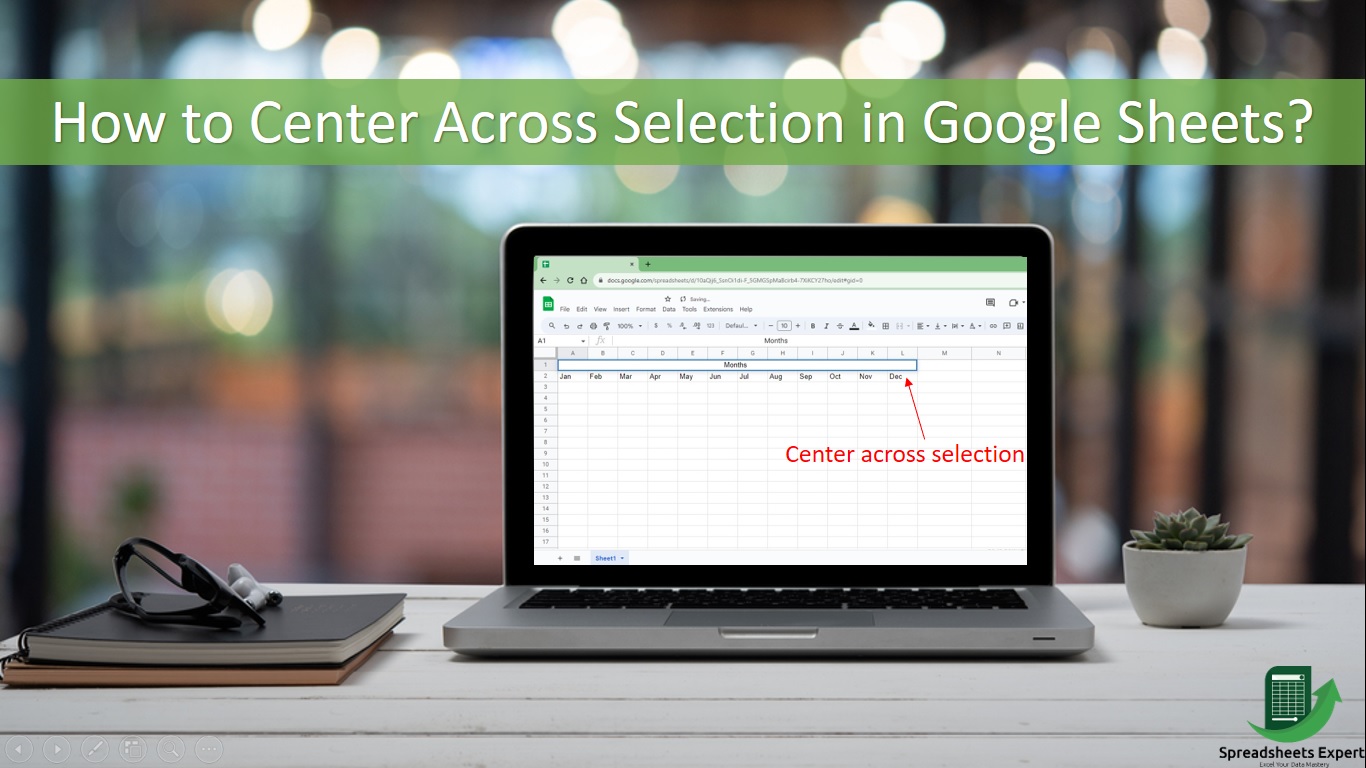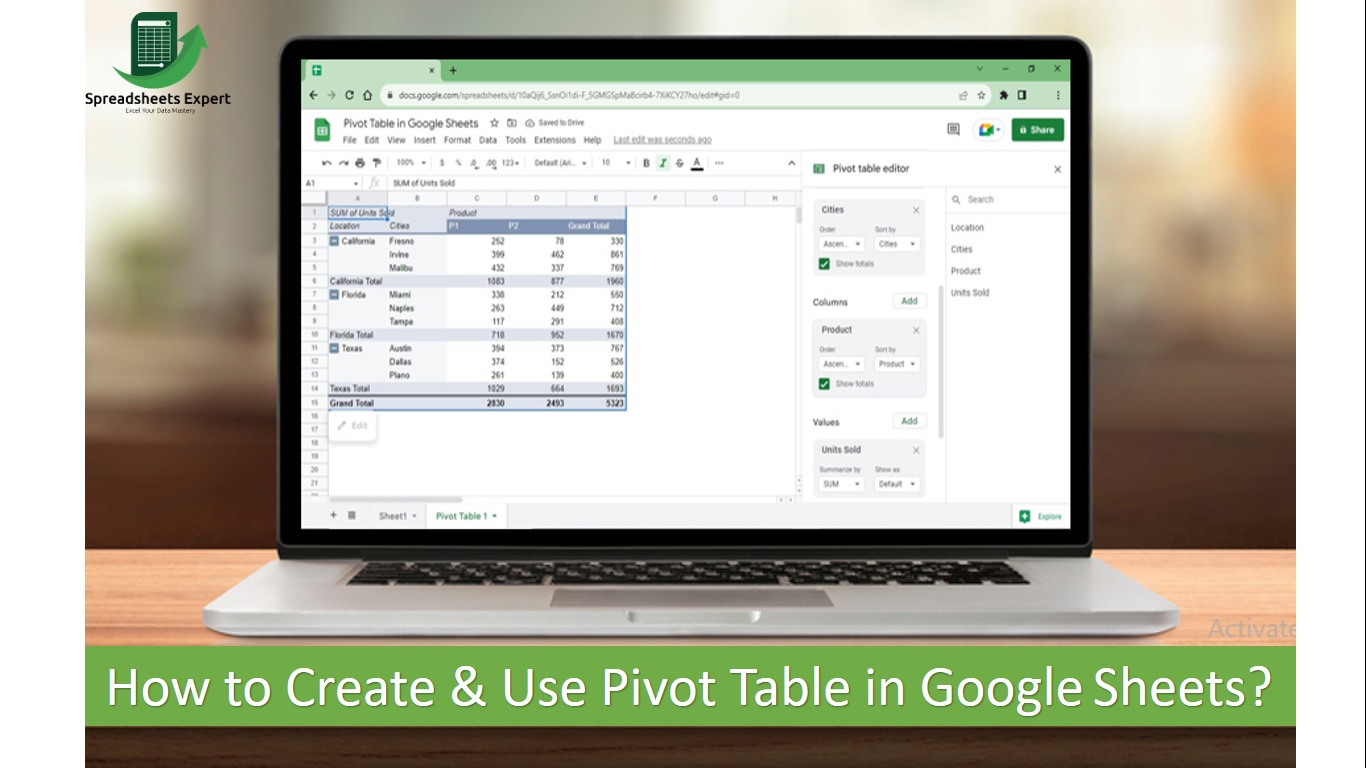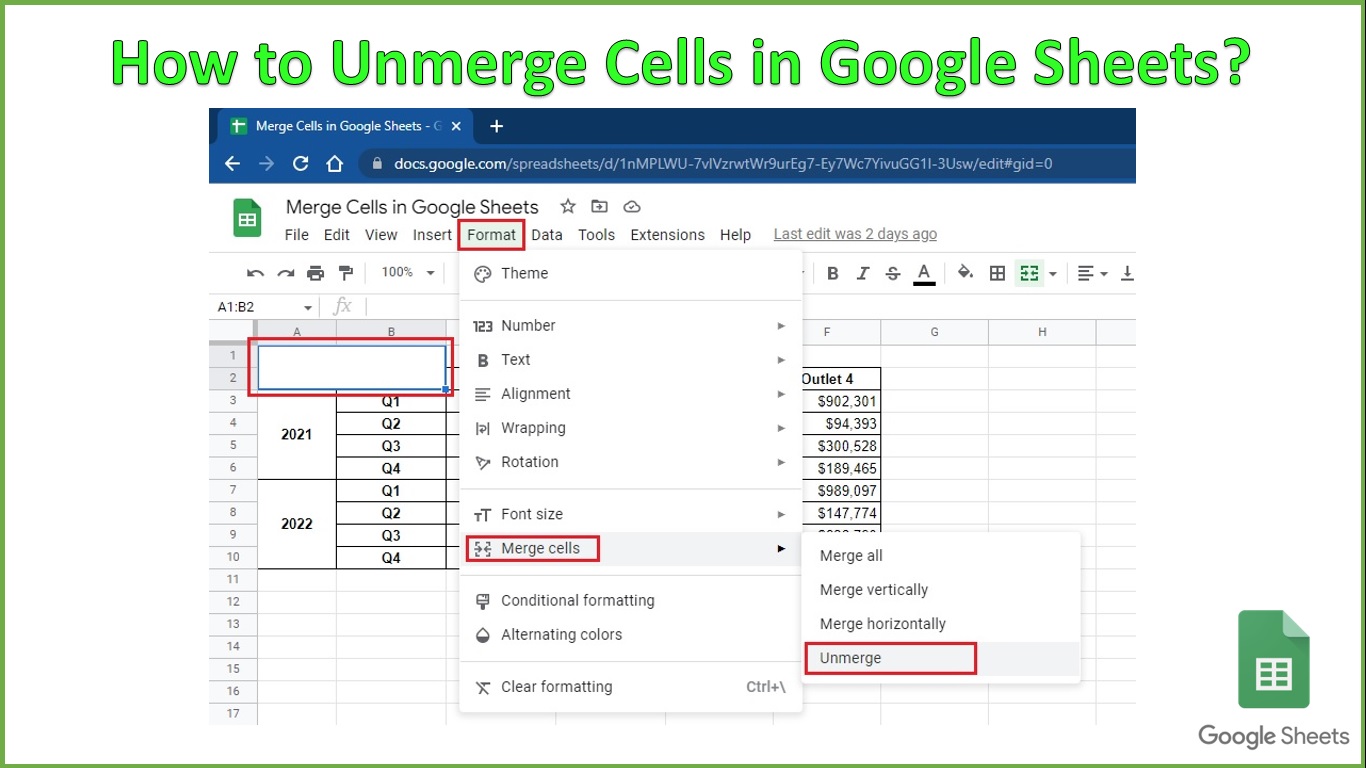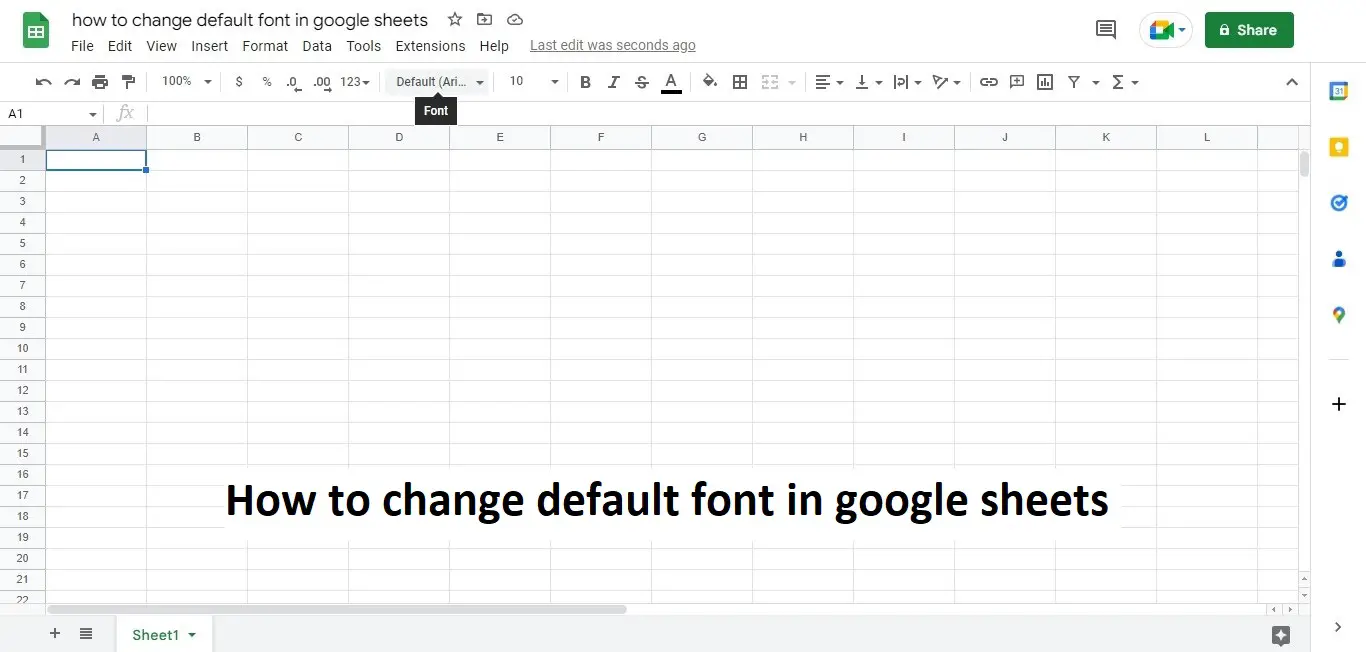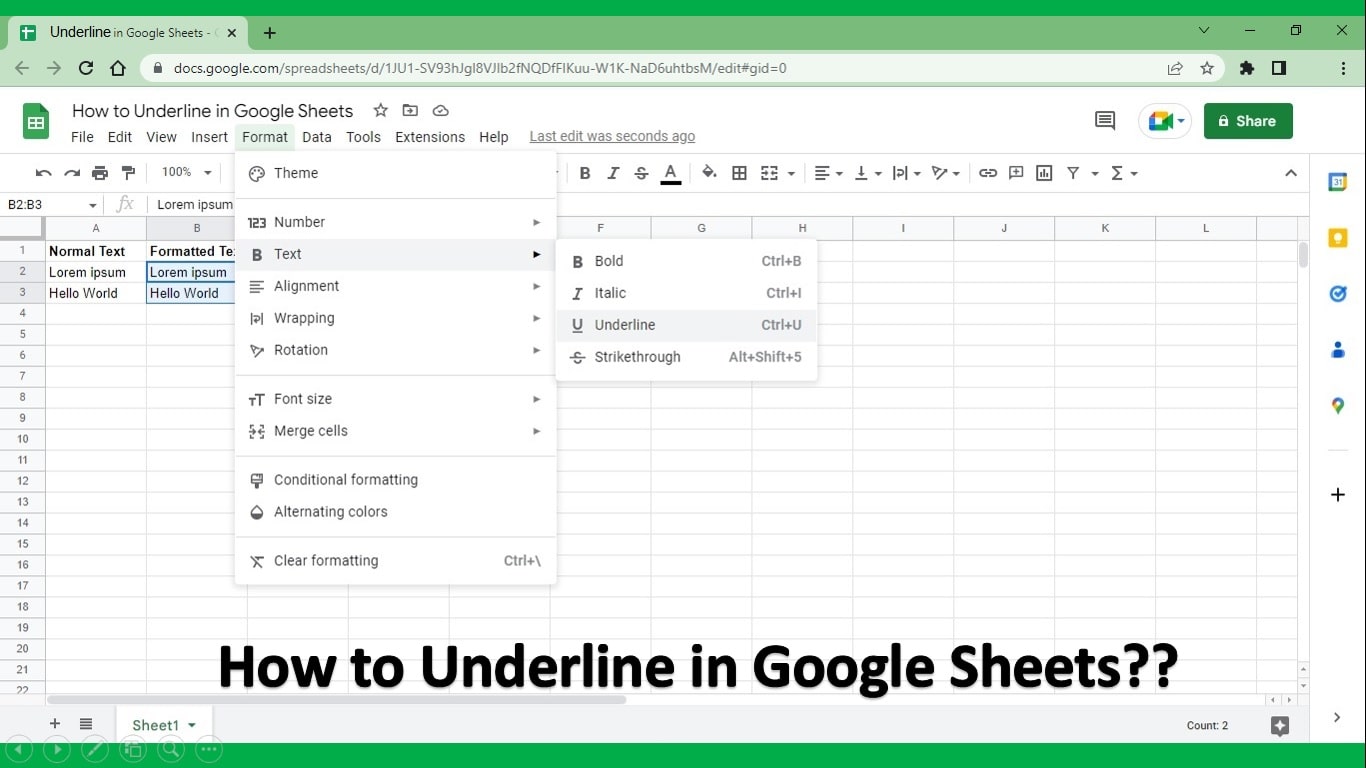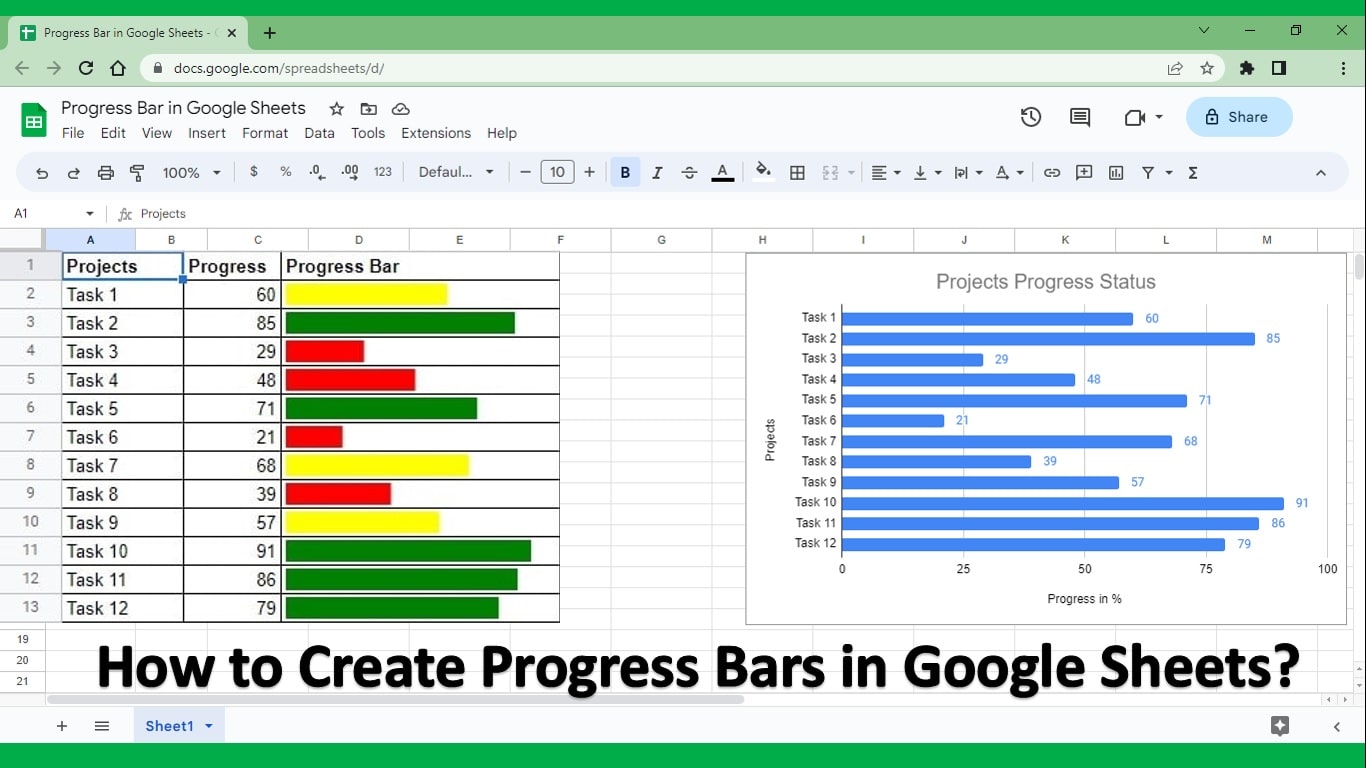Master Google Sheets Drop Down List! Learn to create, add, edit, and remove drop-down lists in Google Sheets effortlessly for streamlined data management.
How to Wrap Text in Google Sheets?
Master How to Wrap Text in Google Sheets. Wrapping text in Google Sheets maintains cell visibility, prevents data overlap, & enhances spreadsheet readability.
How to Find and Remove Duplicates in Google Sheets?
Google Sheets does not have a function to highlight duplicates so learn in this guide How to Find and Remove Duplicates in Google Sheets with formula.
How to Sort in Google Sheets? Step-by-Step Guide
Master How to Sort in Google Sheets with our step-by-step guide, enhance data analysis, simplify finding patterns, and improve overall data readability.
How to Center Across Selection in Google Sheets?
Click to learn how to do Center Across Selection in Google Sheets. Google Sheets does not have this feature but we will show you tricks to do it in a few steps.
How to Create & Use Pivot Table in Google Sheets?
Click to learn what is Pivot Table and how to create & use a Pivot Table in Google Sheets. Uses of Pivot tables and how to show total rows and total columns.
How To Unmerge Cells In Google Sheets?
Learn to unmerge cells in Google Sheets quickly and easily. Streamline your data organization and editing with our step-by-step guide.
How to Change Default Font in Google Sheets?
When working with tight deadlines, you want to save time on every step of your work. One of the best ways to save time when working with documents and spreadsheets is to change and customize the default settings according to your preferences, e.g., changing the default font in Google Sheets. Changing the default settings will […]
How to Underline & Remove Underline in Google Sheets?
Learn how to underline complete cell or specific text in Google Sheets. You will also learn how to add double underline in Google Sheets.
How to Make a Progress Bar in Google Sheets?
A complete guide on how to make or create a progress bar in Google Sheets in simple and easy steps without any coding.