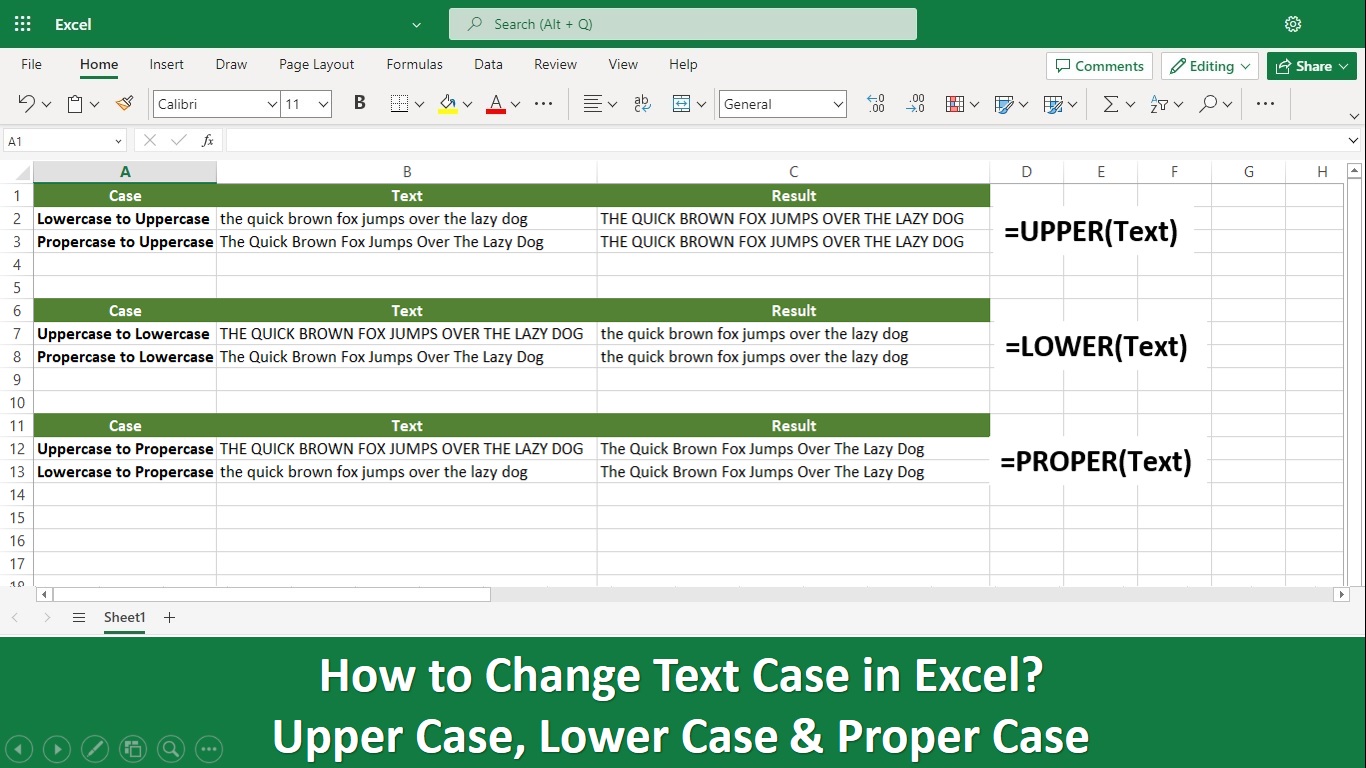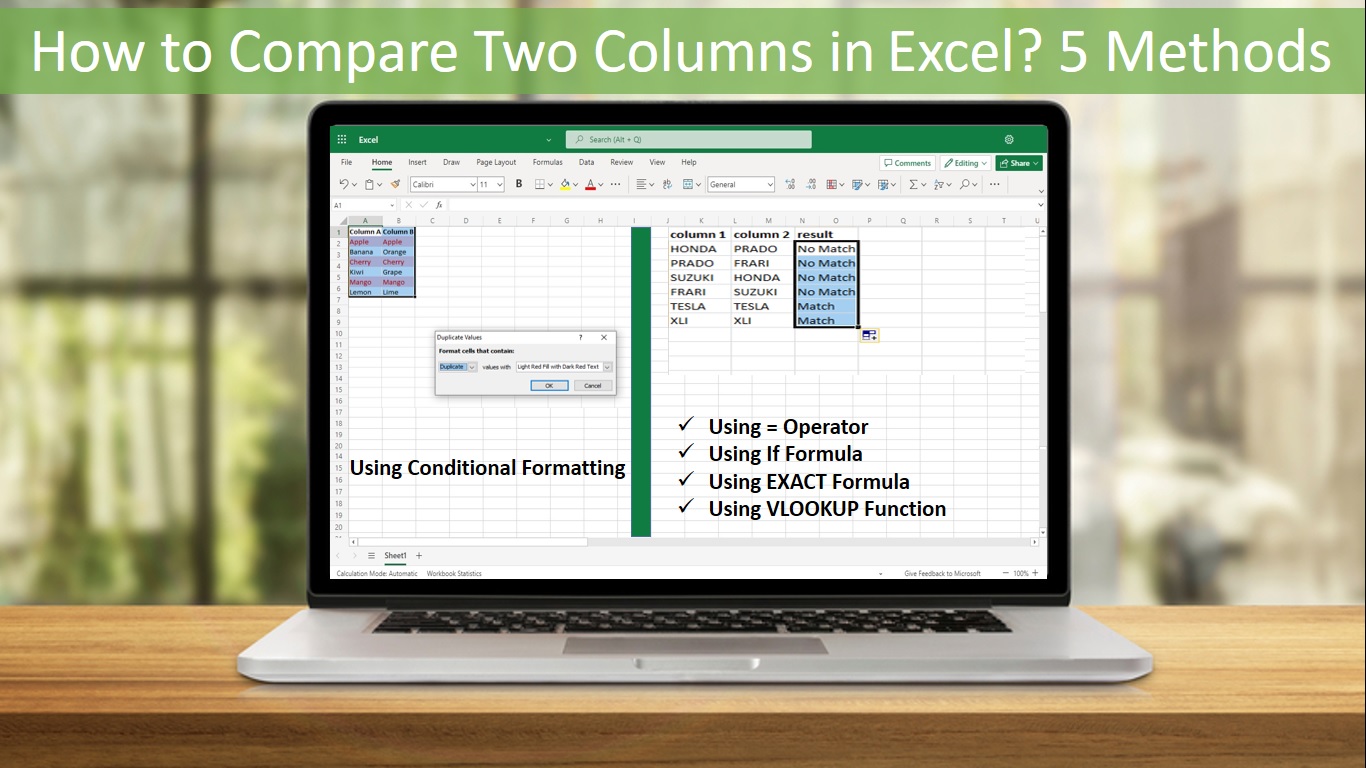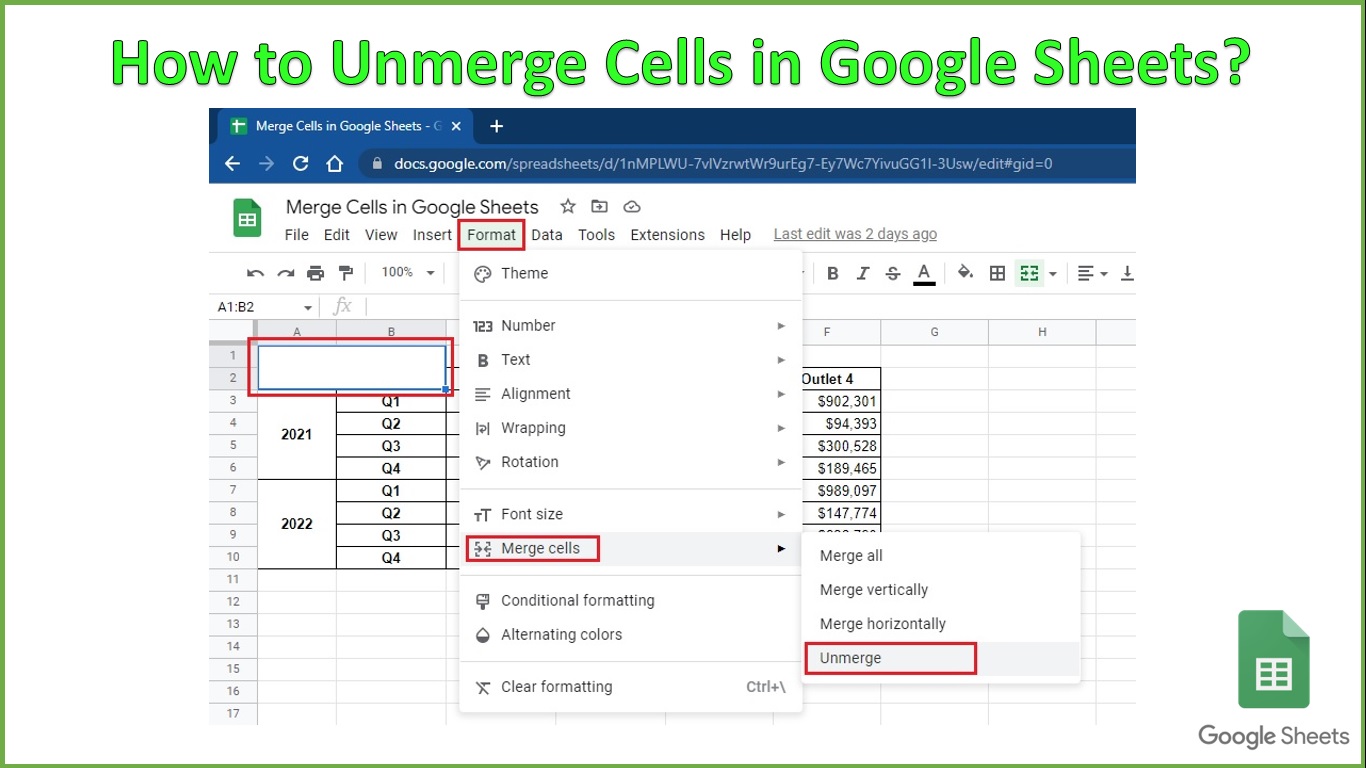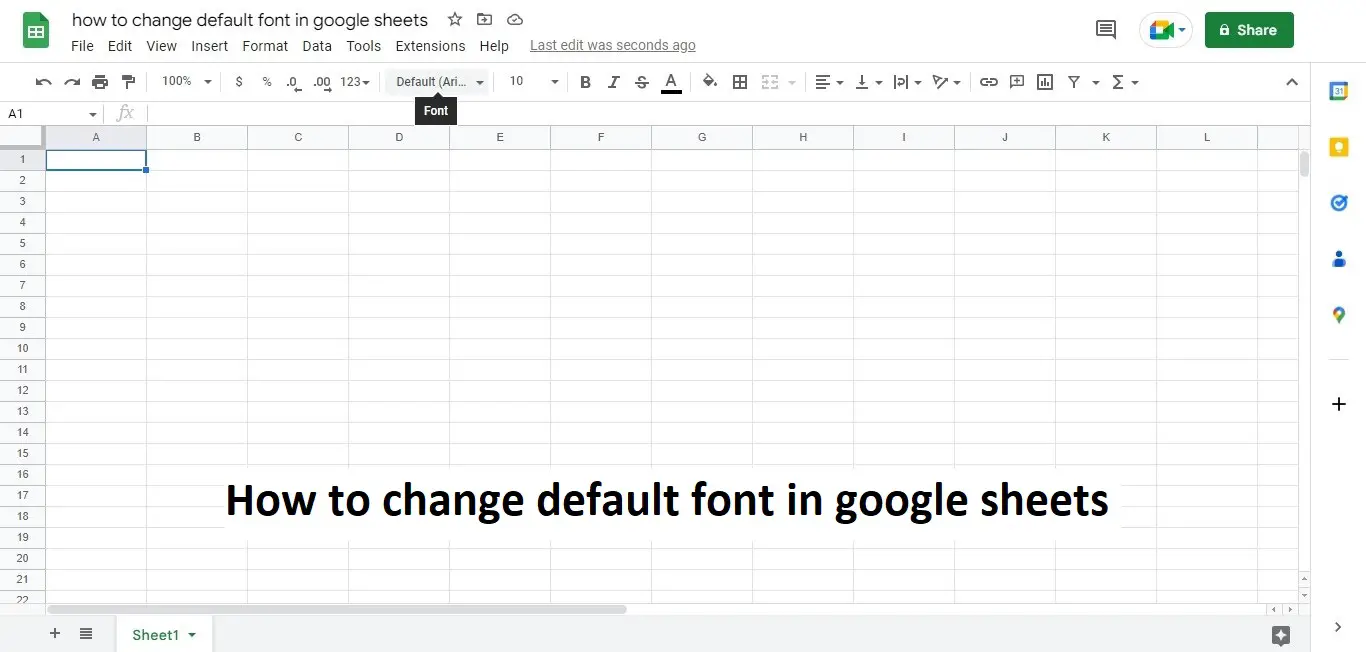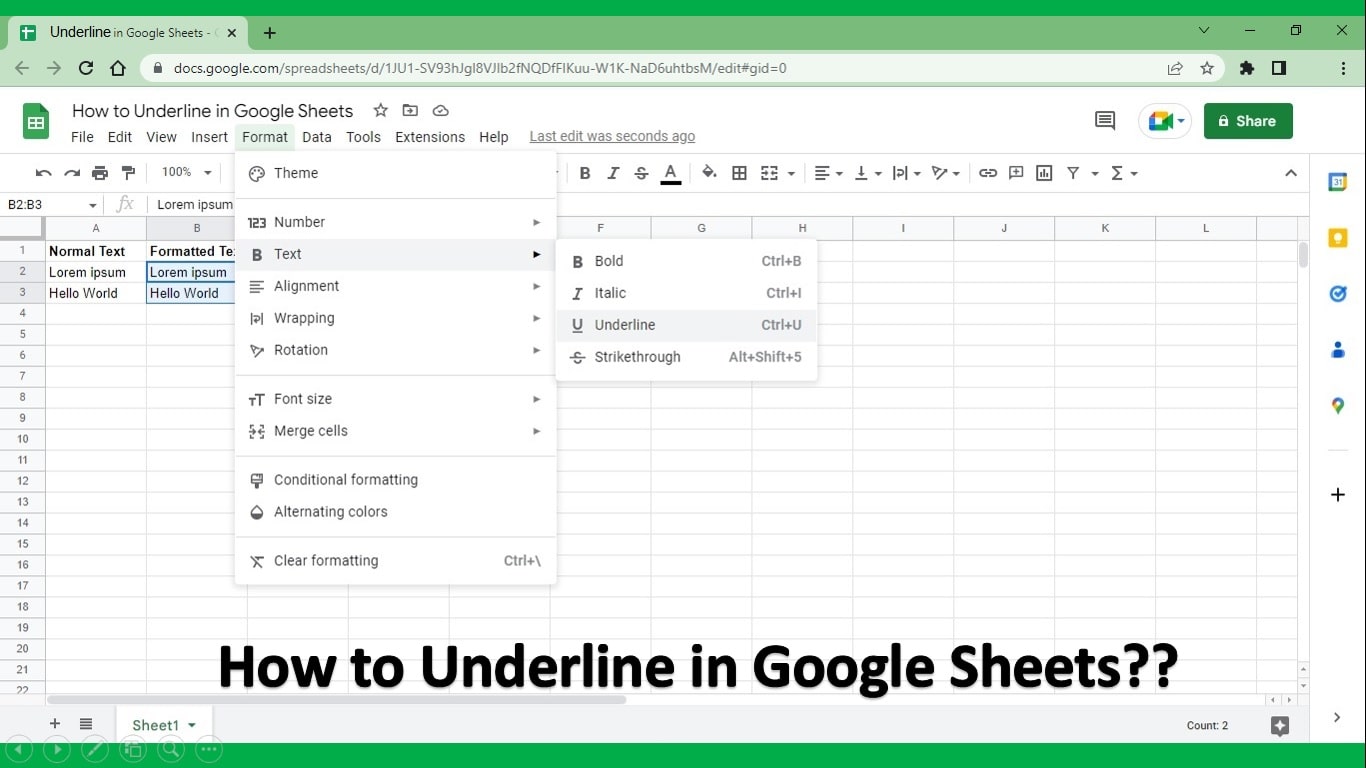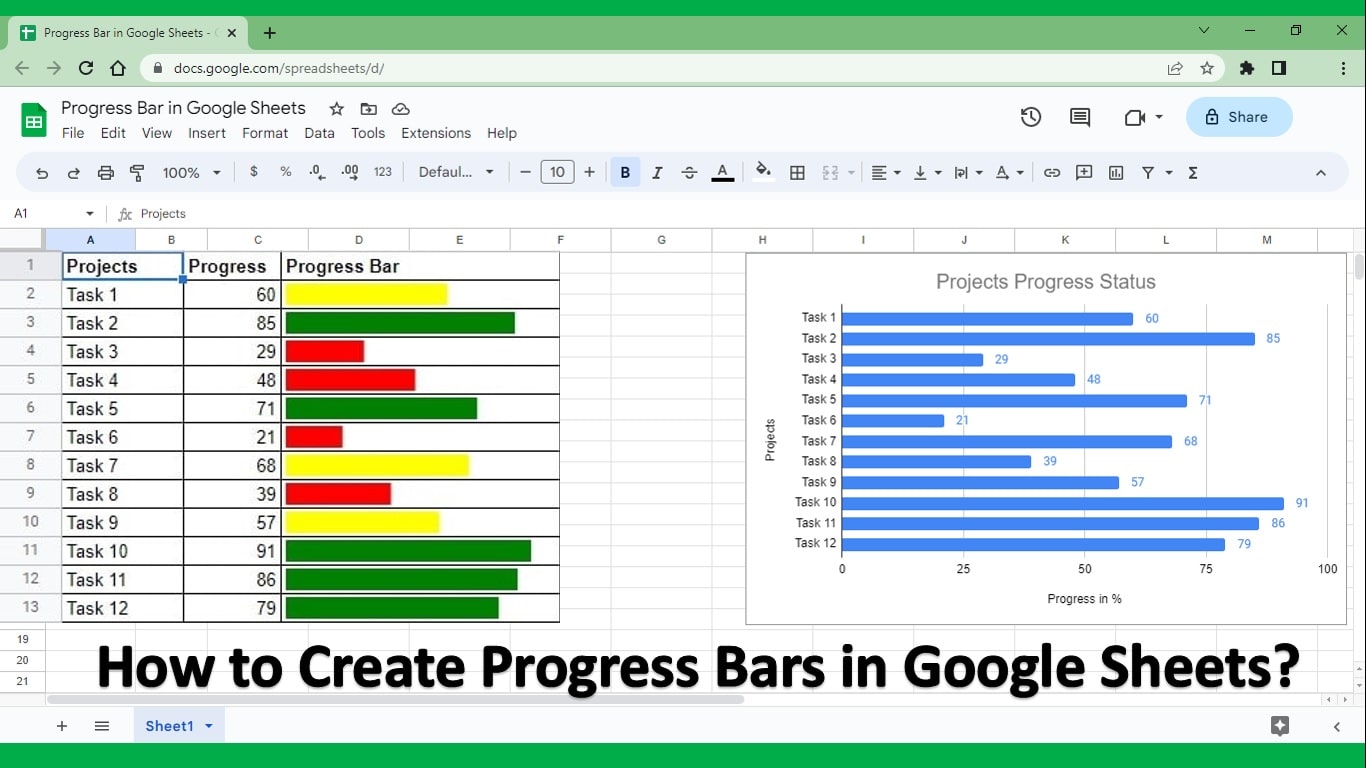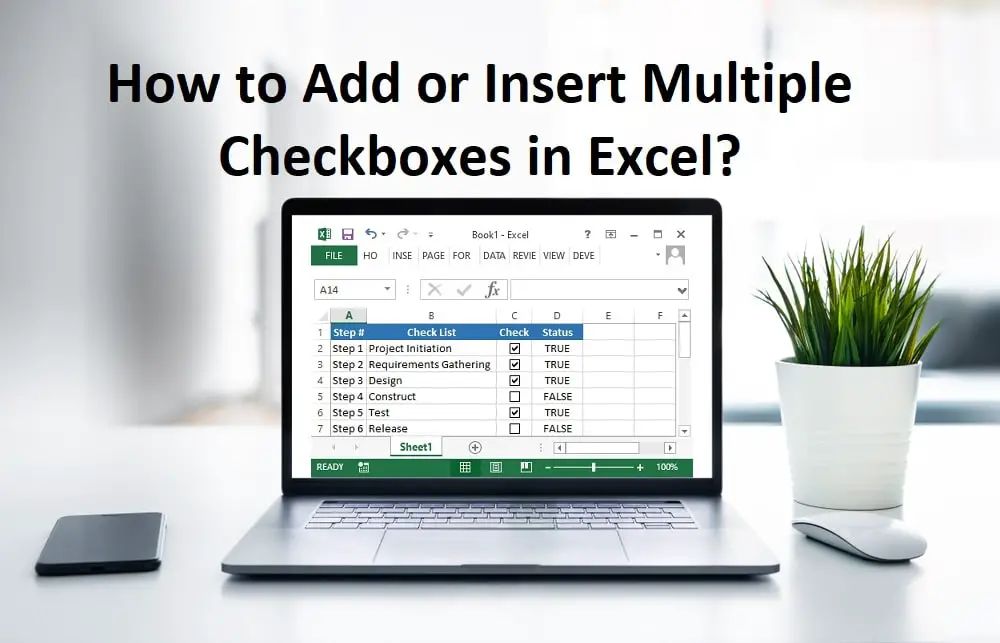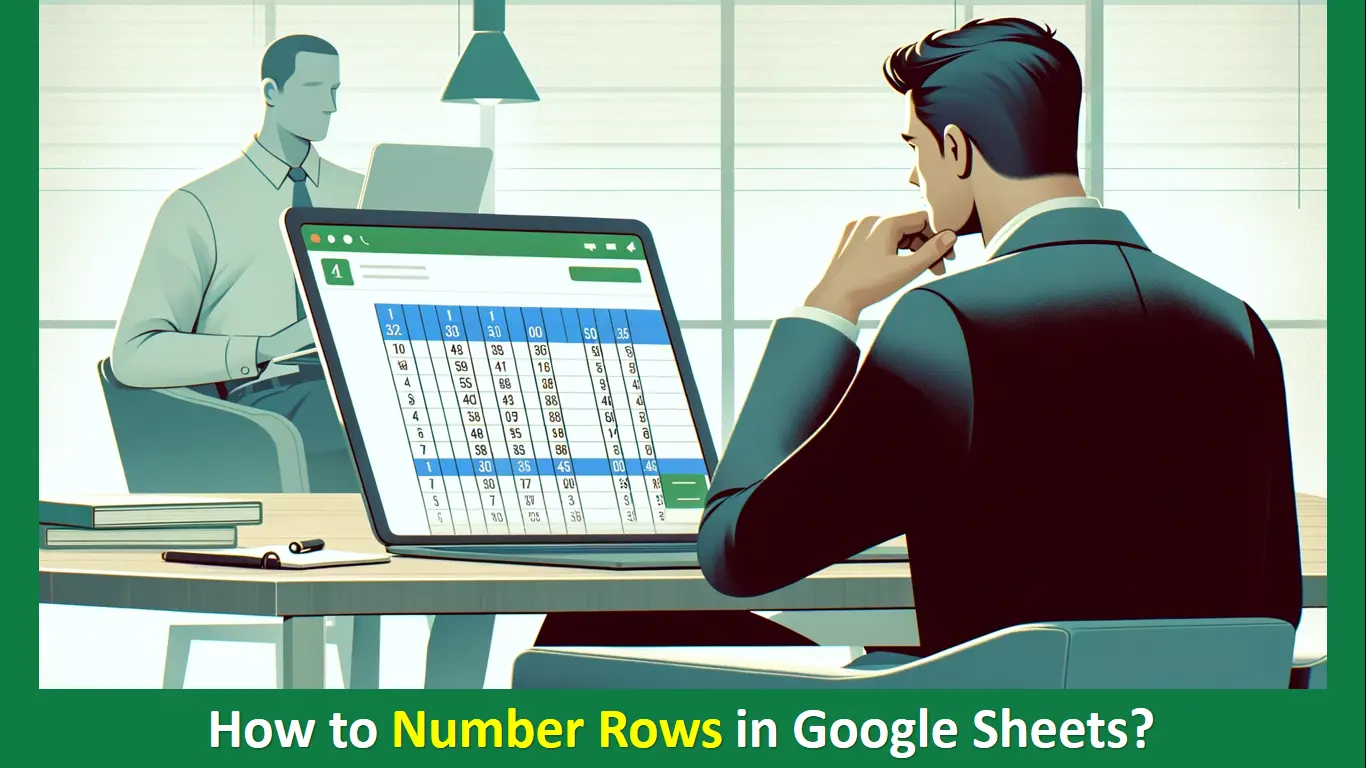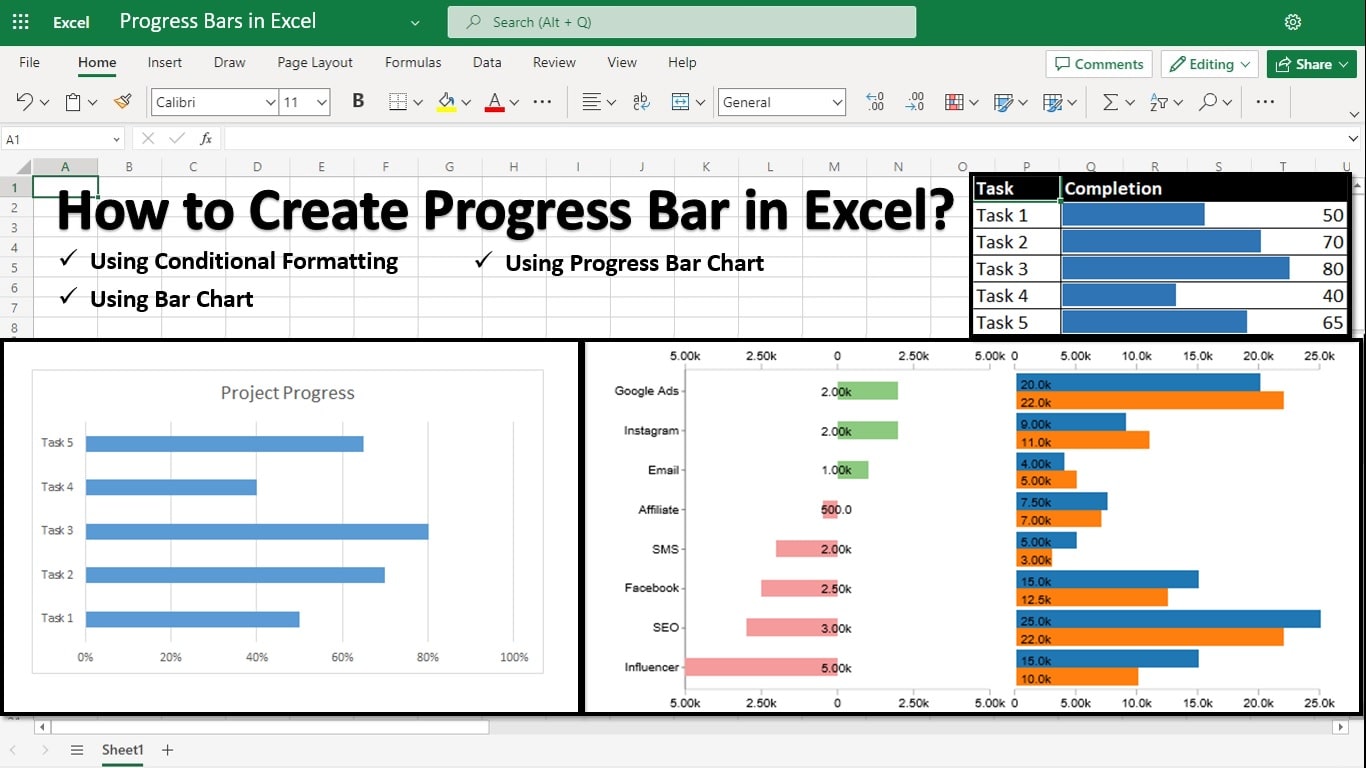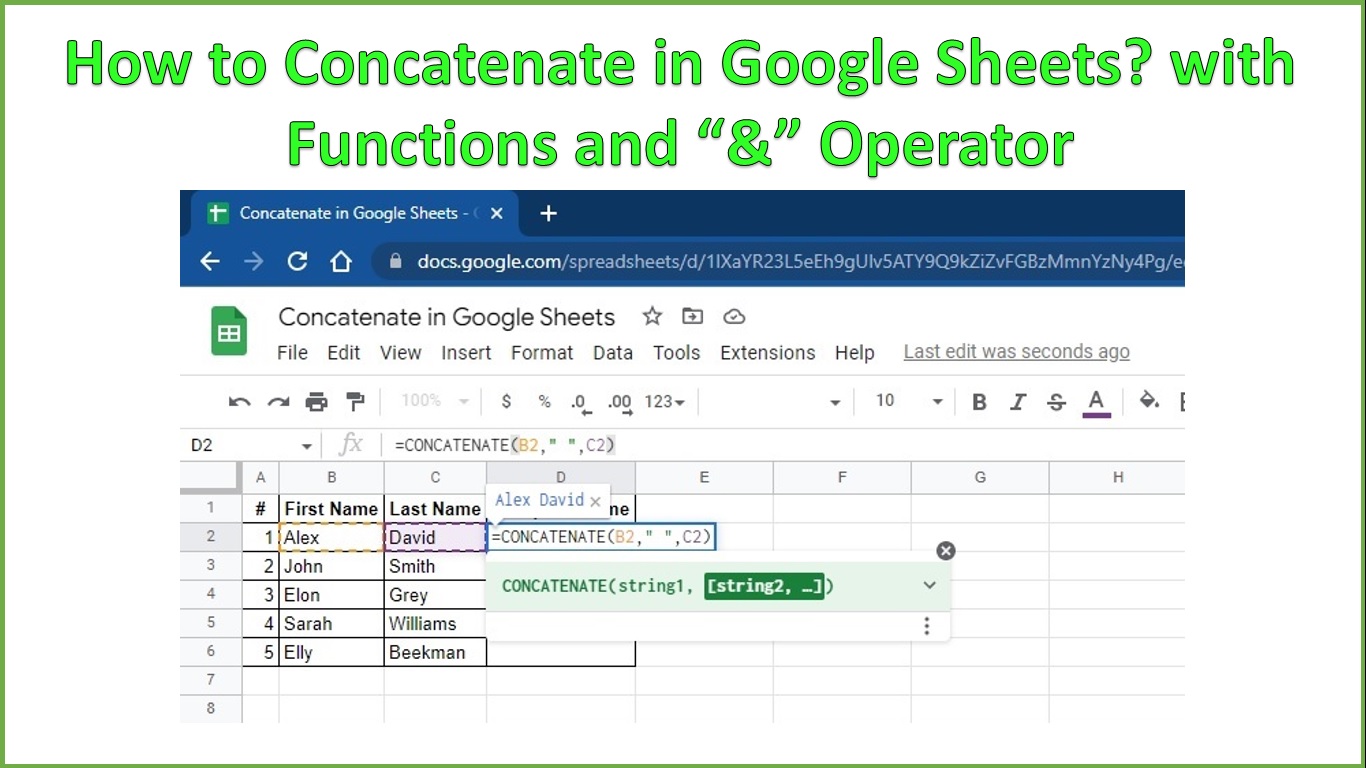In this tutorial, you will learn how to change text cases in Excel. You can convert any text into Uppercase, Lowercase, or proper case in Excel using this guide.
How to Compare Two Columns in Excel?
Find out how to compare two columns in Excel using best methods like conditional formatting, VLOOKUP formula, If formula, equals formula & exact formula.
How To Unmerge Cells In Google Sheets?
Learn to unmerge cells in Google Sheets quickly and easily. Streamline your data organization and editing with our step-by-step guide.
How to Change Default Font in Google Sheets?
When working with tight deadlines, you want to save time on every step of your work. One of the best ways to save time when working with documents and spreadsheets is to change and customize the default settings according to your preferences, e.g., changing the default font in Google Sheets. Changing the default settings will […]
How to Underline & Remove Underline in Google Sheets?
Learn how to underline complete cell or specific text in Google Sheets. You will also learn how to add double underline in Google Sheets.
How to Make a Progress Bar in Google Sheets?
A complete guide on how to make or create a progress bar in Google Sheets in simple and easy steps without any coding.
How to Add or Insert Checkbox in Excel?
Learn How to add or insert a Checkbox in Excel. You will also learn How to get the Developer Tab in the Excel Ribbon and Link a Checkbox to a Cell in Excel.
How to Number Rows in Google Sheets?
Learn different methods to number rows in Google Sheets. Use the Fill handle, ROW function, COUNTA function, or add 1 to the previous serial number.
How to Create a Progress Bar in Excel?
A complete step-by-step guide on how to create or make a Progress Bar in Excel easily in a few clicks without any coding.
How to Concatenate in Google Sheets? with Function & Operator
Learn How to Concatenate in Google Sheets Using Concatenate and Concat Functions, and “&” Operator in this tutorial with the help of images and examples.