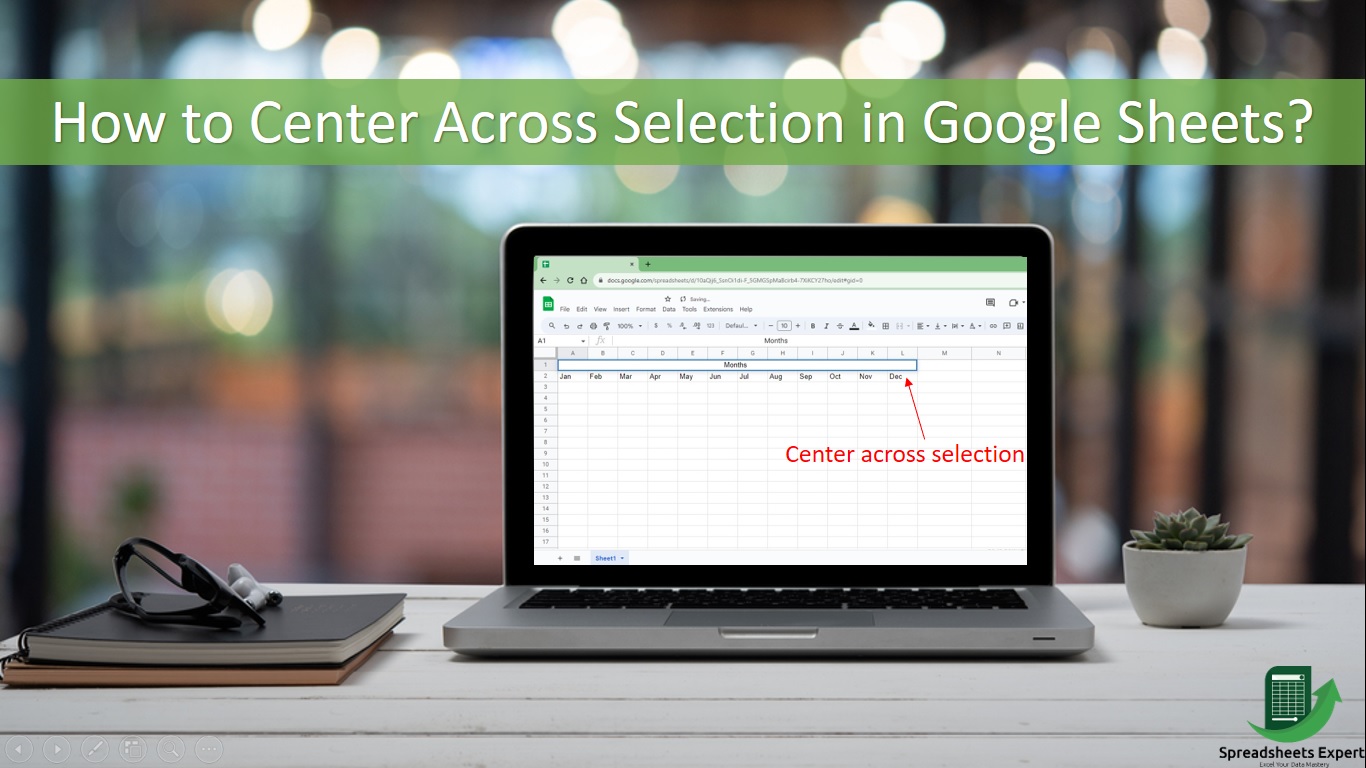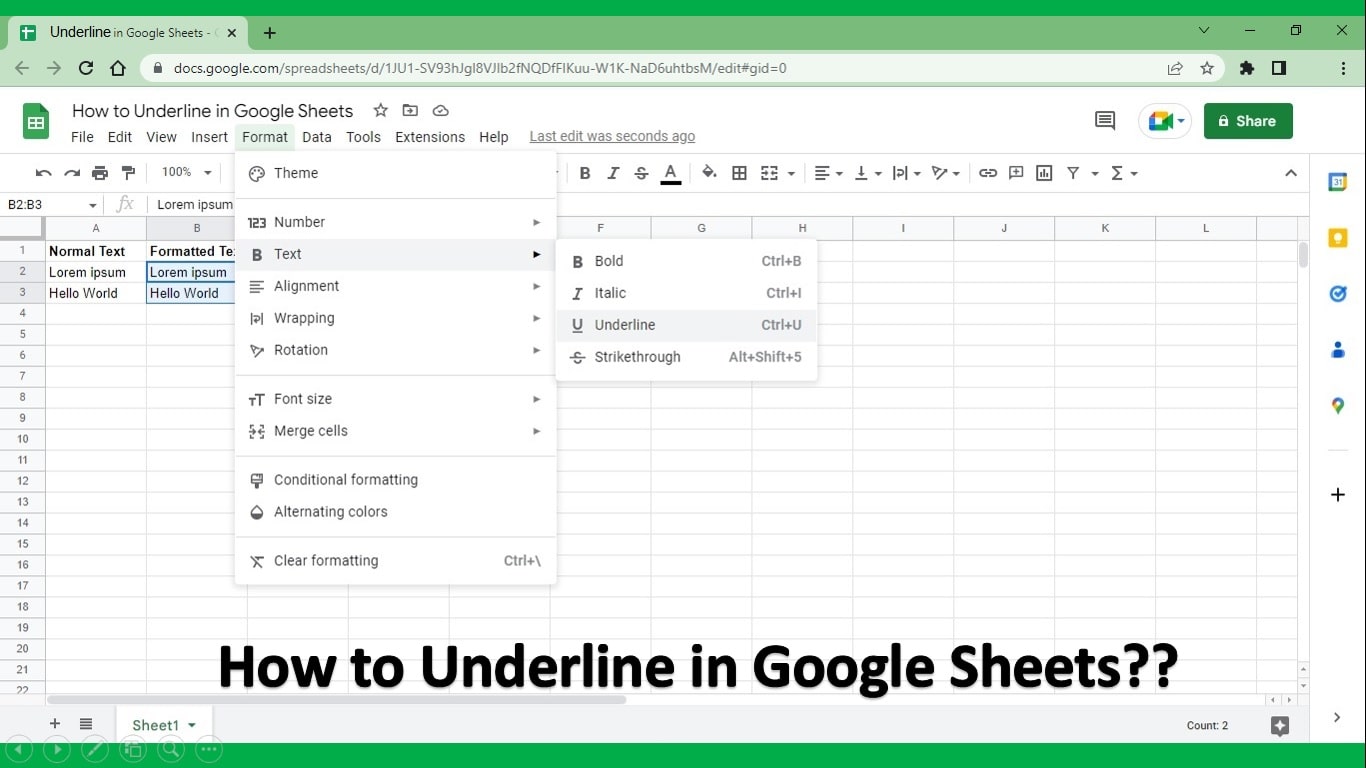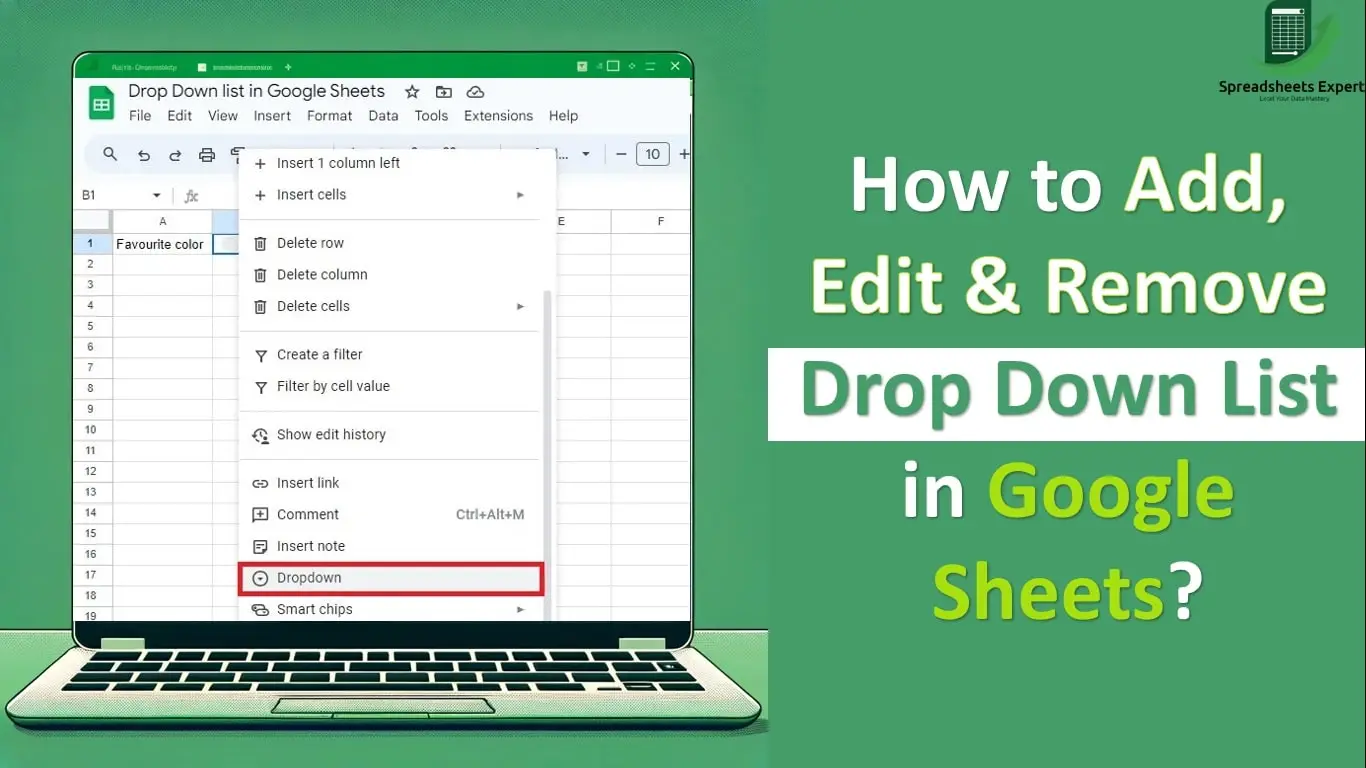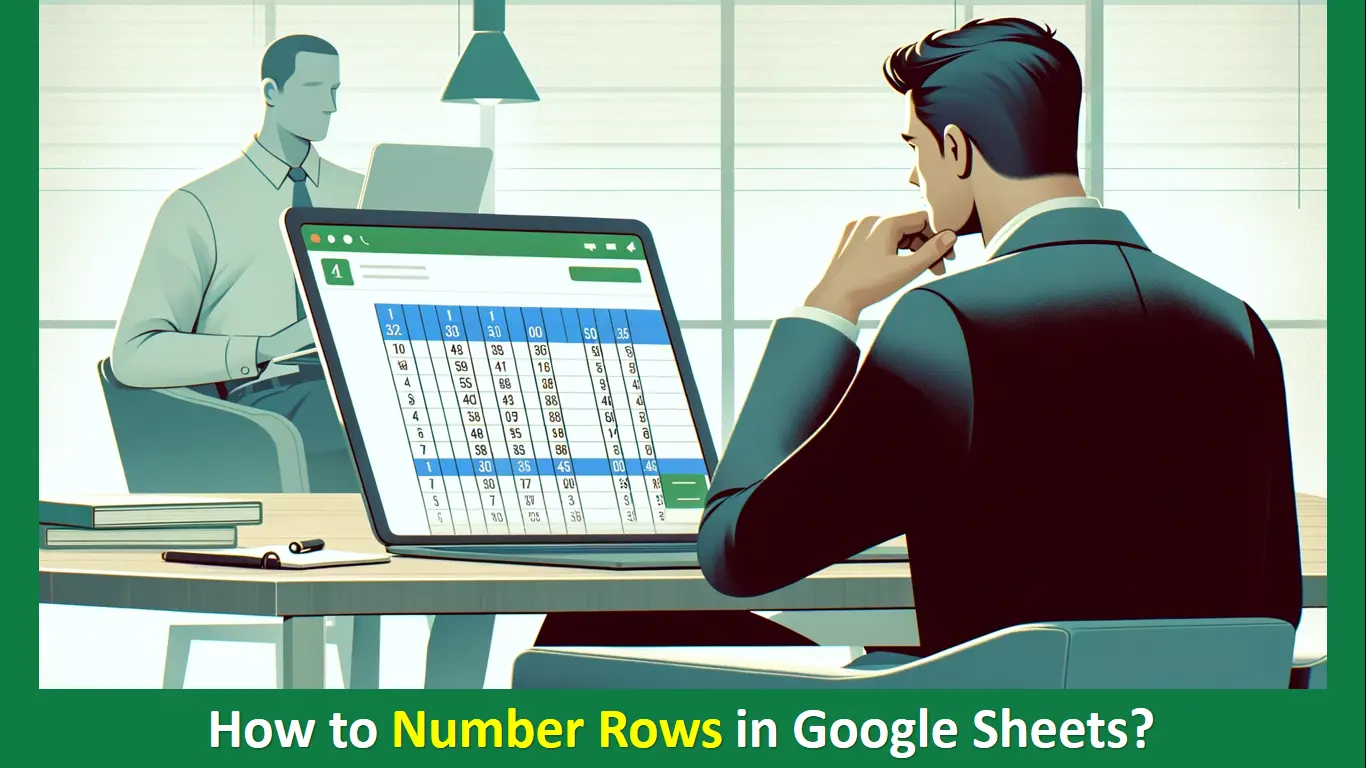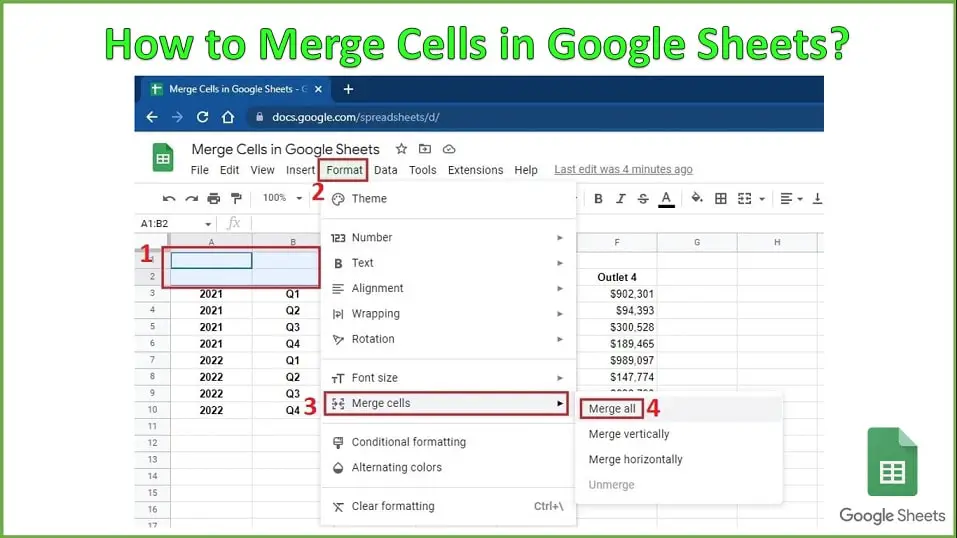Google Sheets is one of the most used applications for analyzing and presenting data. One of the features many people look for in Google Sheets is center across selection. Let’s learn how to center across selection in Google Sheets.
How to Center Across Selection in Google Sheets?
Sadly, Google Sheets does not have a center across selection feature like Excel. But there are alternate ways to achieve this thing in Google Sheets. Let’s learn those ways.
Method 1:
The first way to use center across selection is by using the feature of merge cells in Google Sheets.
- First, select all the cells you want to show text in center align format.
- Then click on the merge cells button, as shown below.
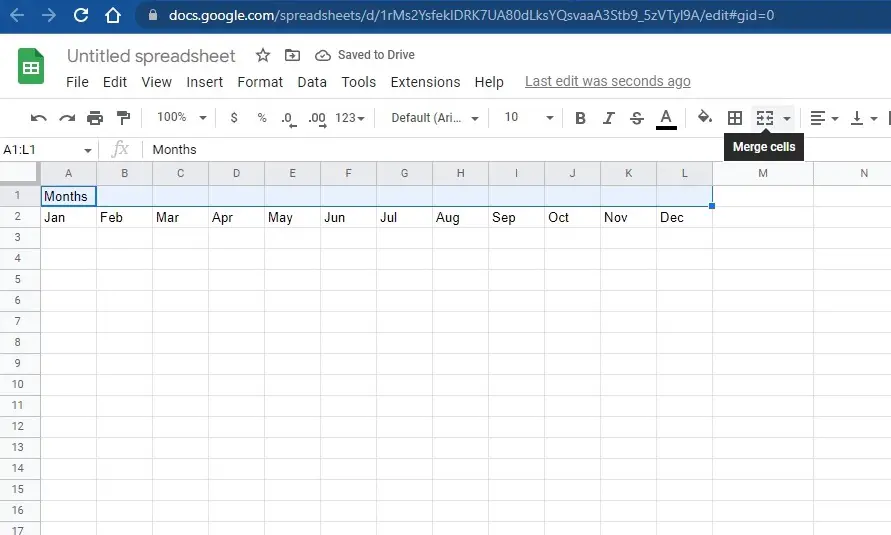
- After merging the cells in Google Sheets, you have to click the alignment button and select the option of “center”.
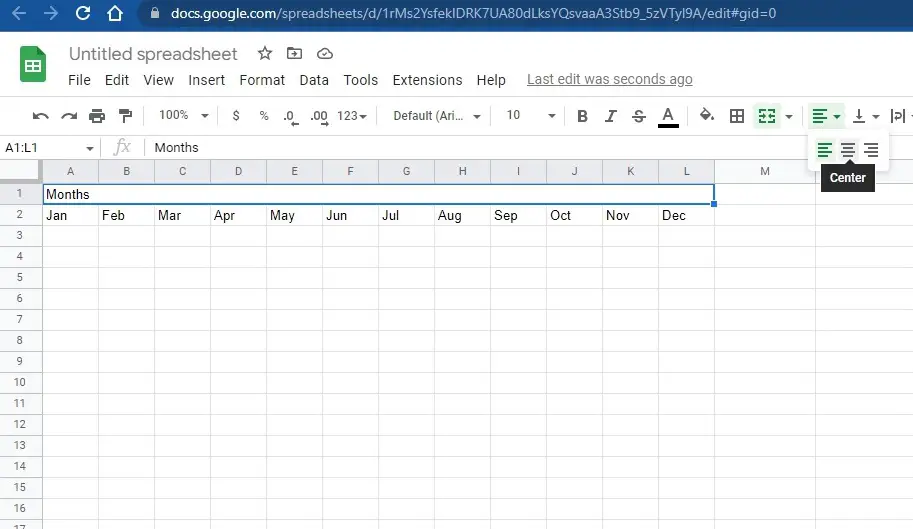
- Next, click the “vertical-align” button and select “middle”.
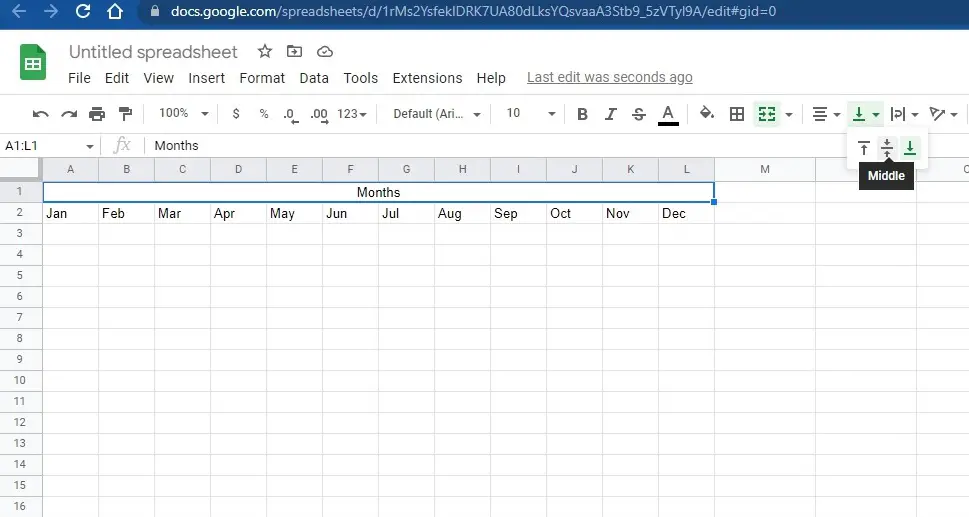
- This way, you can center across selection in Google Sheets.
Method 2:
The second way to do center across selection is using spaces and Overflow features in Google Sheets.
- First, enter the title you need to show in the center of the required cells.
- Then click on Format –> Wrapping –> Overflow to allow the cell content to overflow from the cell area.
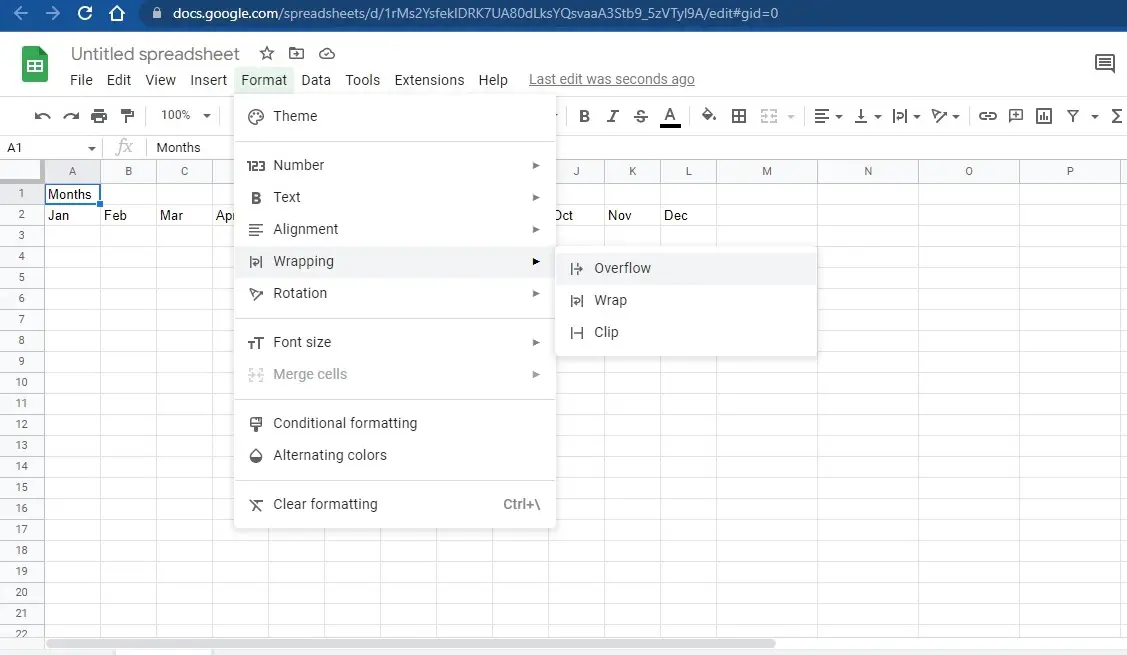
- Now, you have to add spaces before the text. This will move the text to the right side, crossing the cell’s right border.
- Keep adding spaces until you want the text to reach your desired spot.
- Once you are done, you will see that it worked as a center across selection.
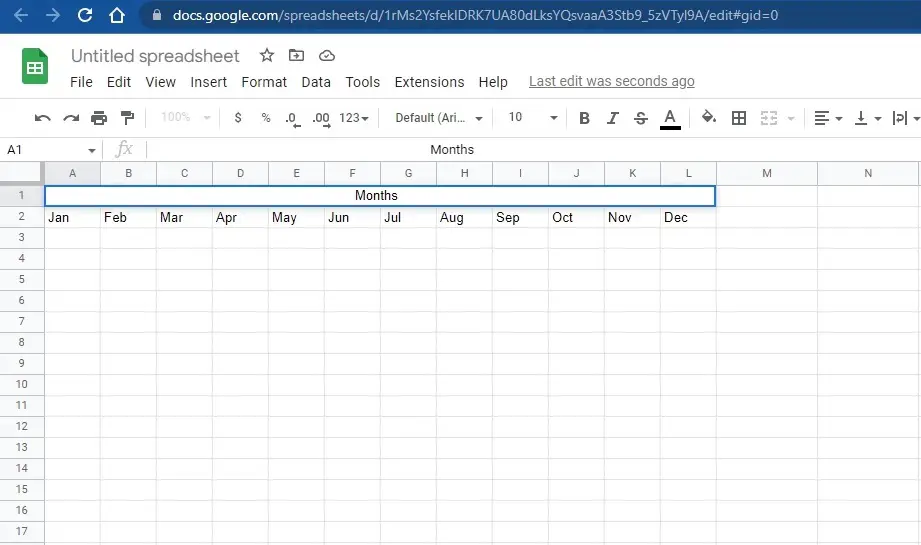
FAQ:
How do I center text horizontally in Google Sheets?
Follow the steps below to center text horizontally in Google Sheets.
- First, select all the cells you want to show text in center align format.
- Then click on the horizontal align button in the toolbar
With over two decades of experience in writing about Microsoft Excel, Google Sheets, and various other spreadsheet tools, Muhammad Nadeem Salam is your go-to expert for all things data. Since 2004, he has been passionately sharing his knowledge and insights through engaging and informative blog posts, helping countless readers unlock the full potential of their spreadsheet tools.