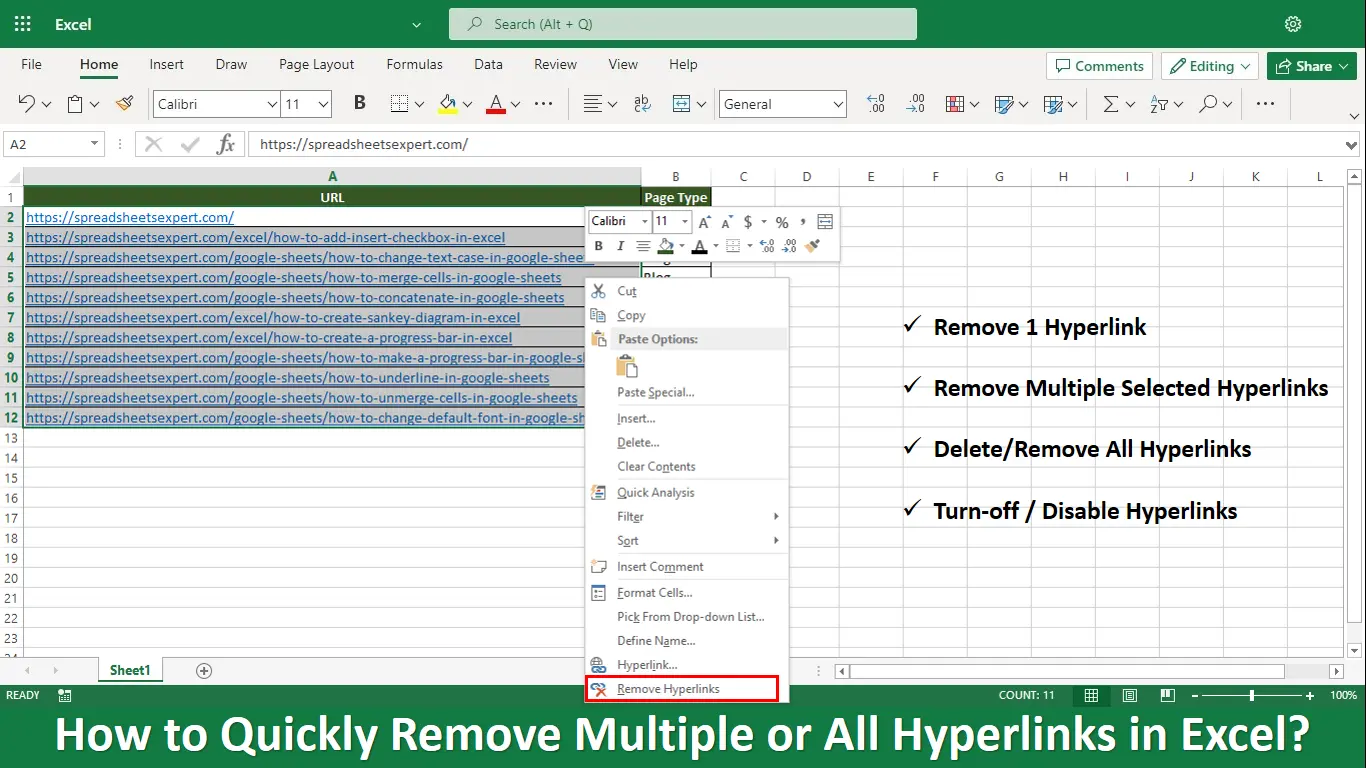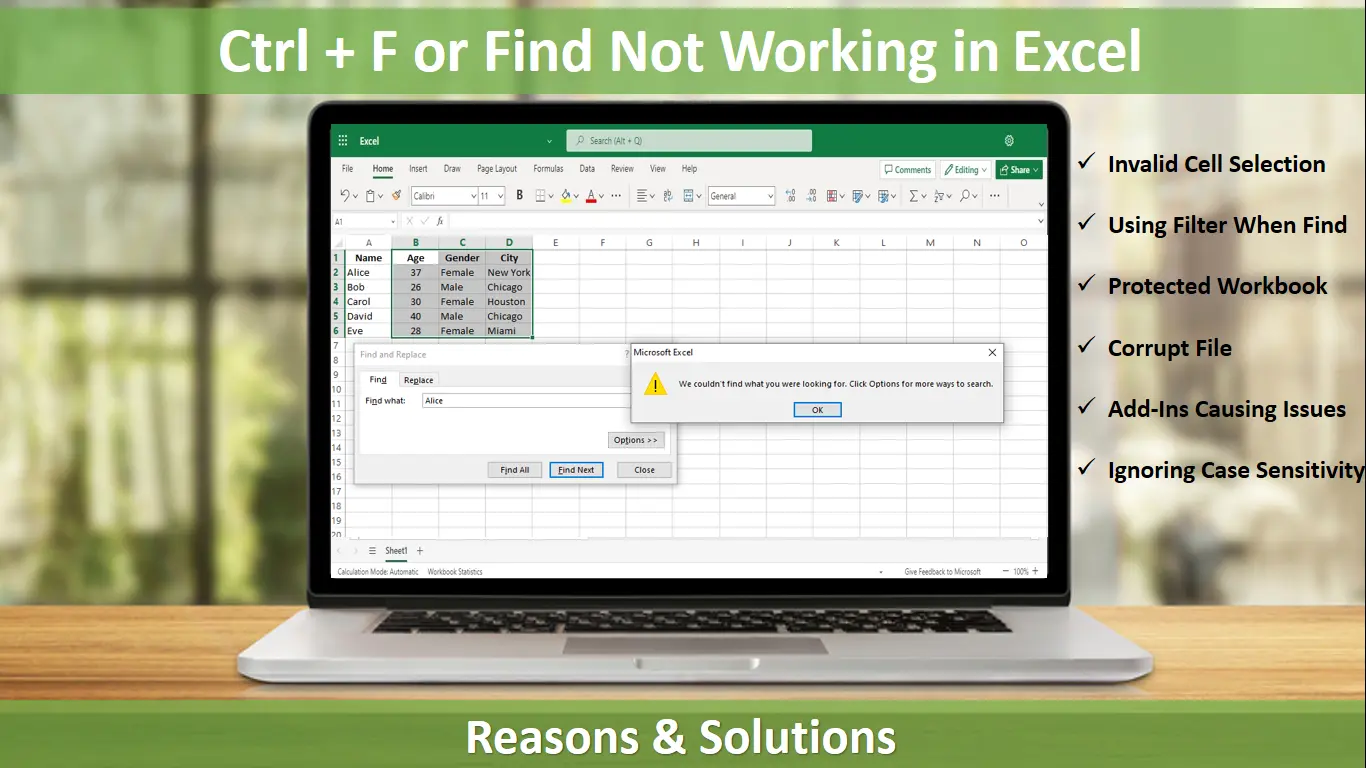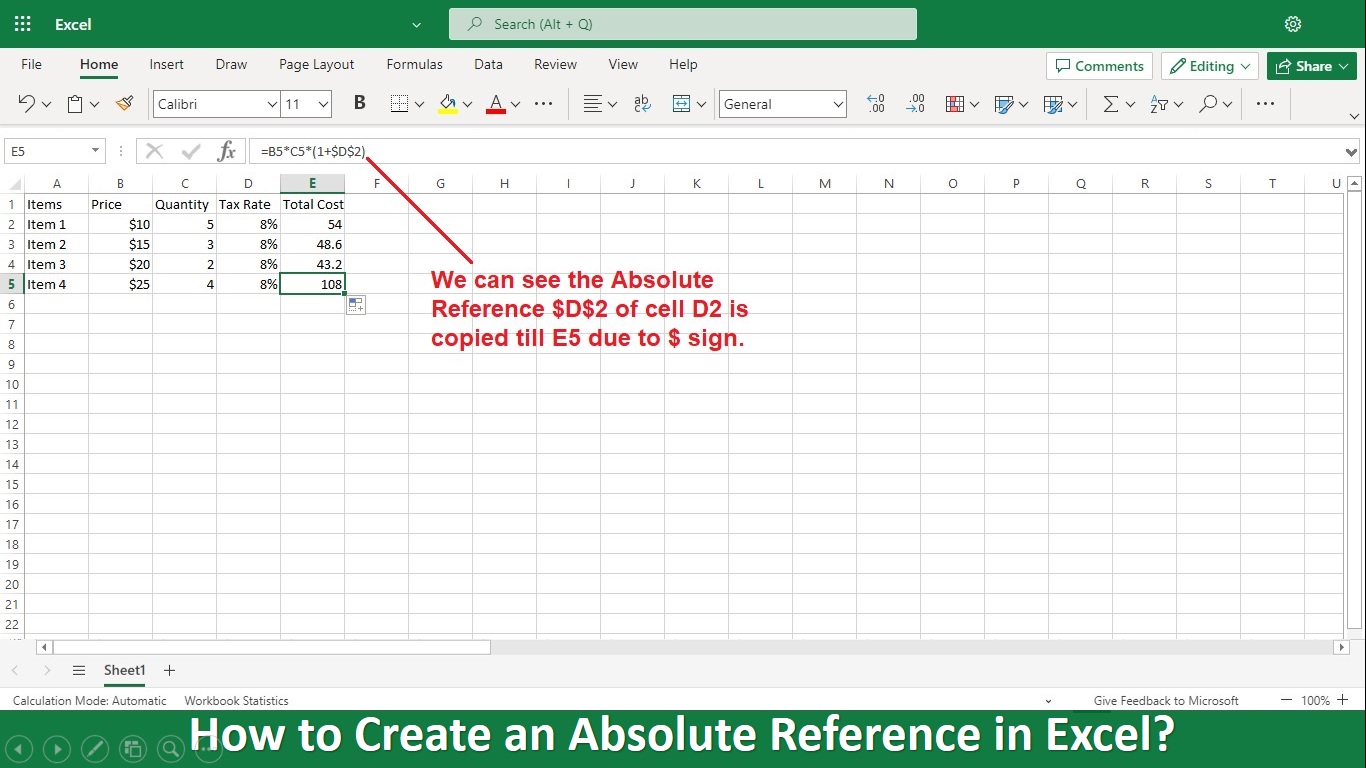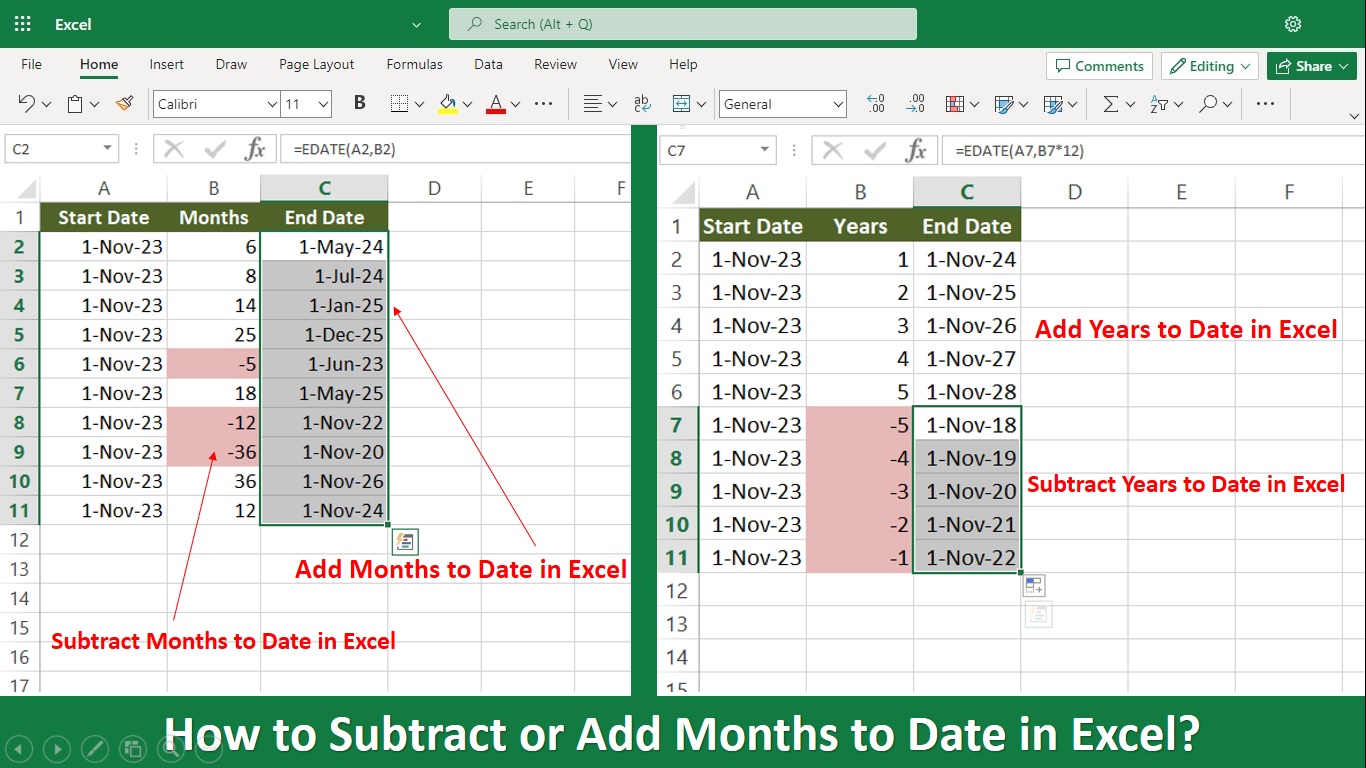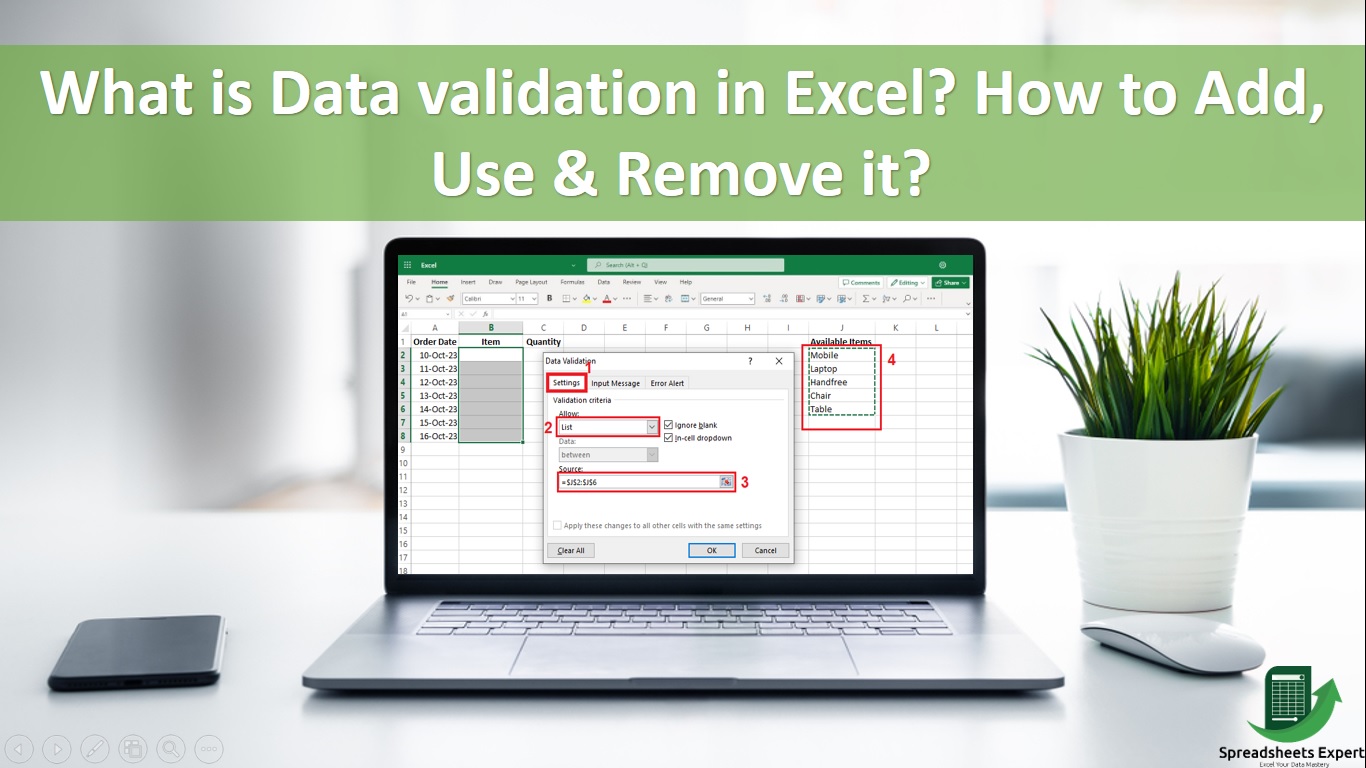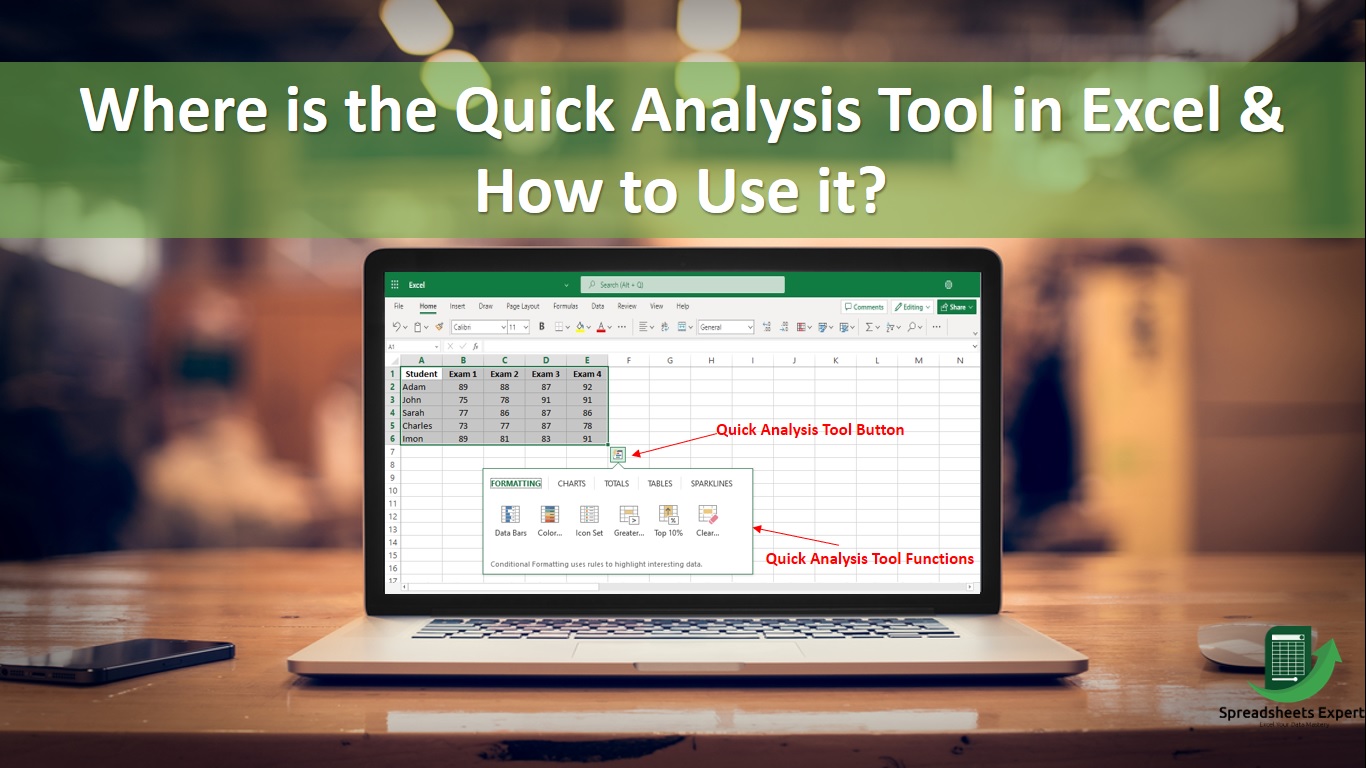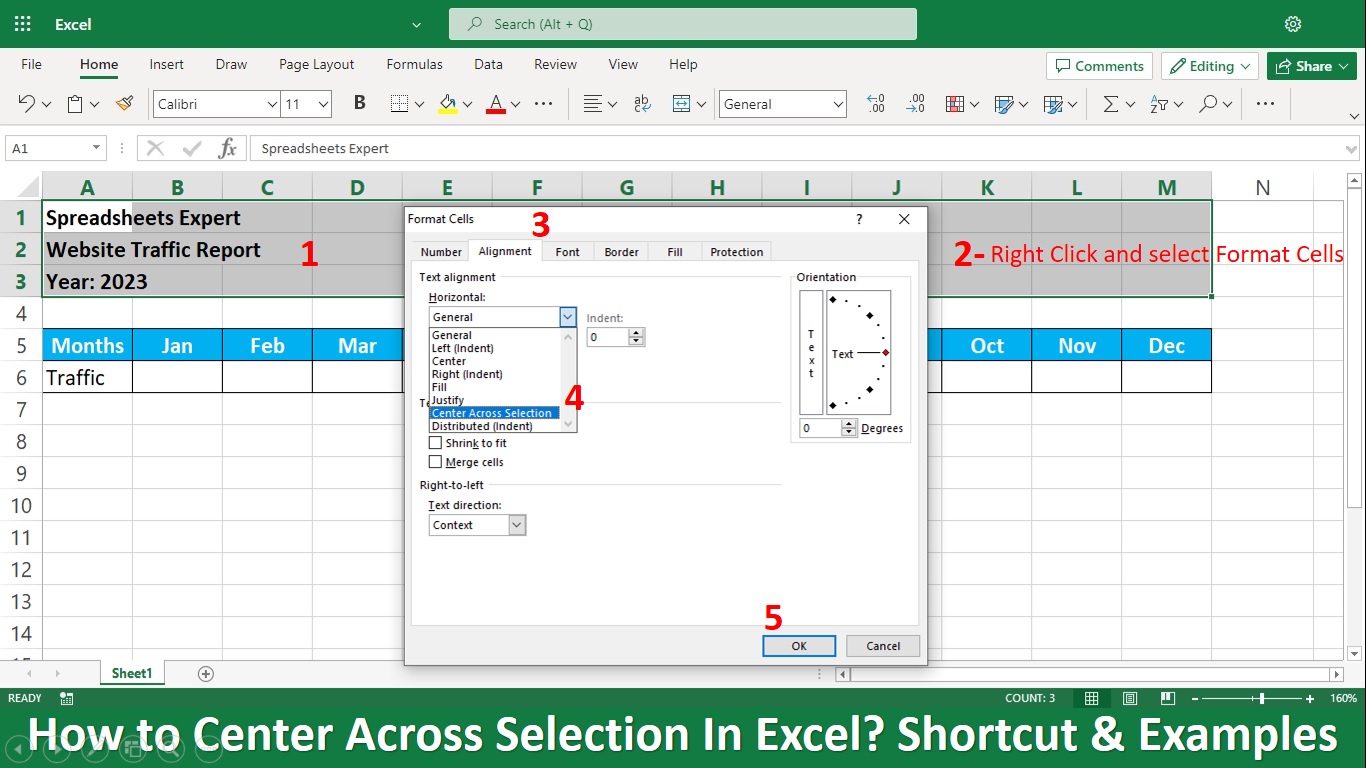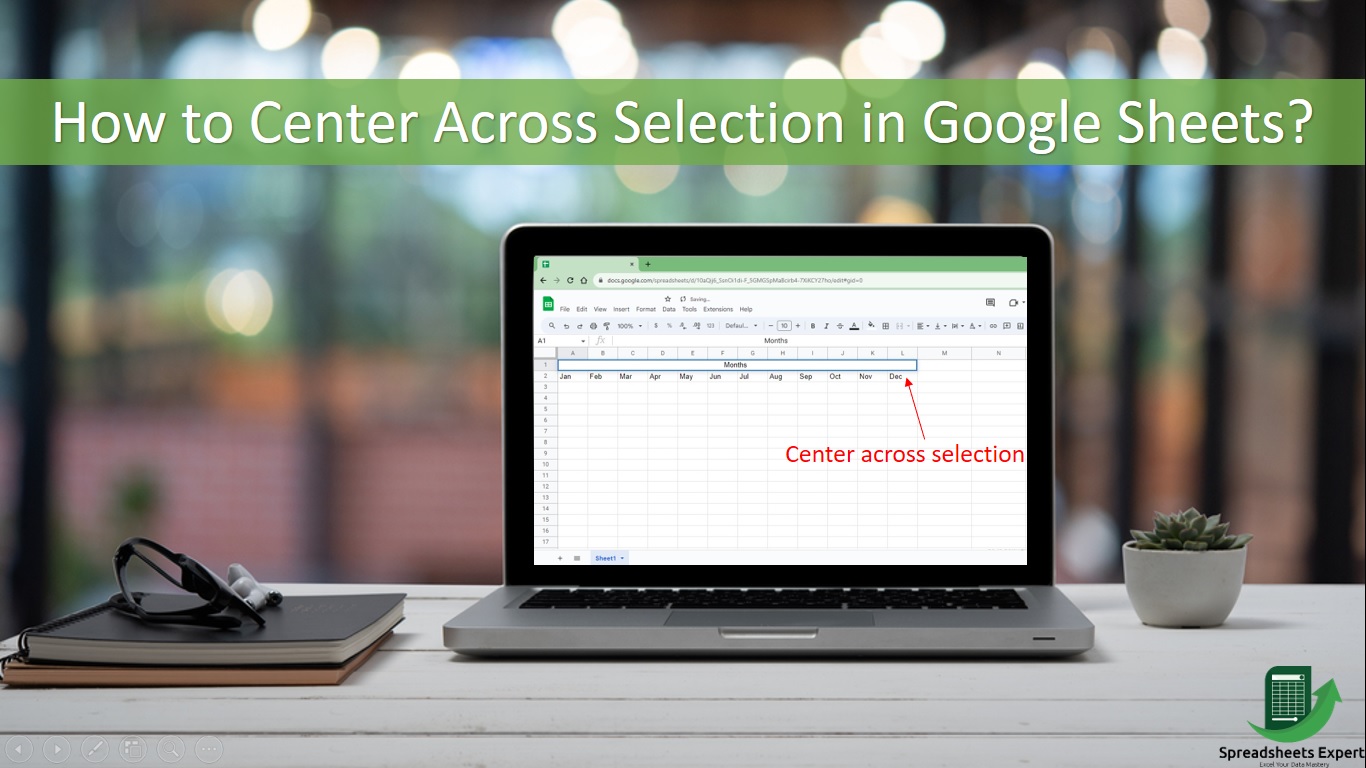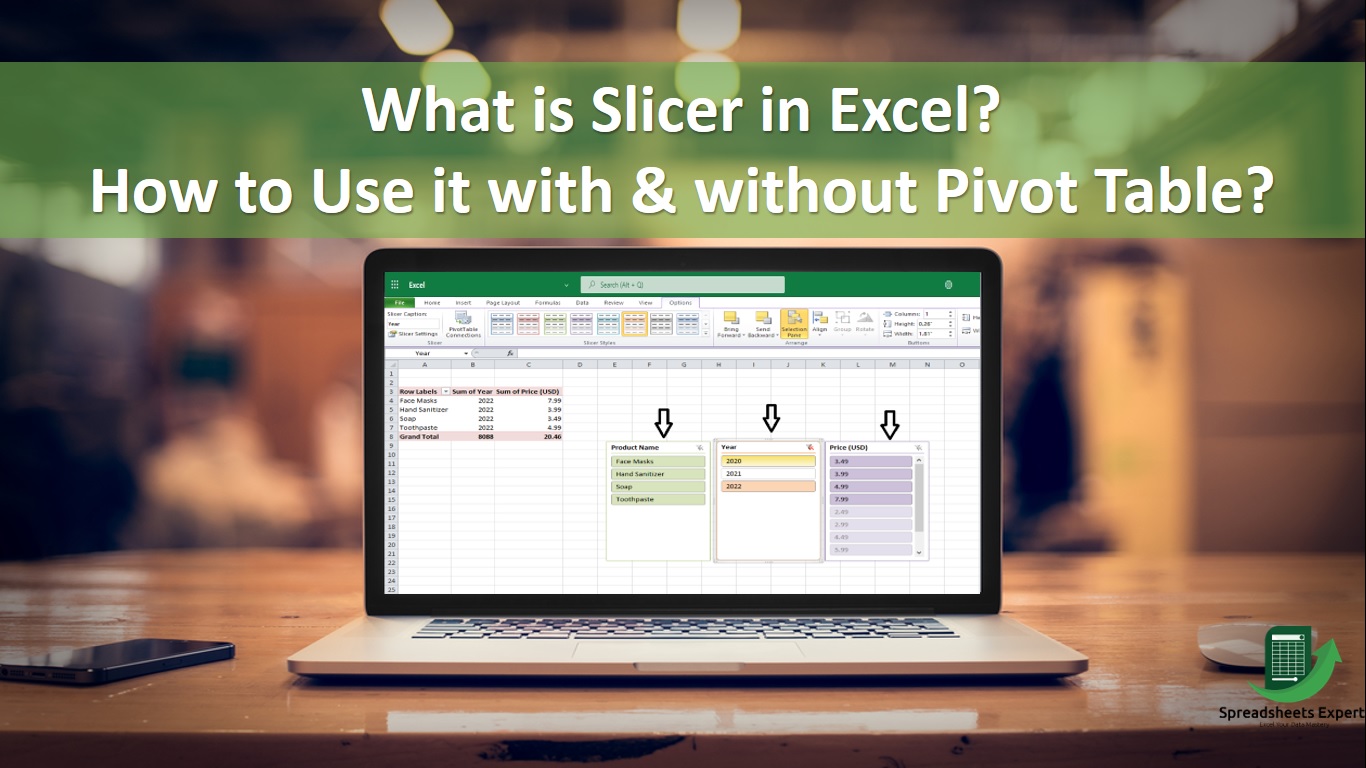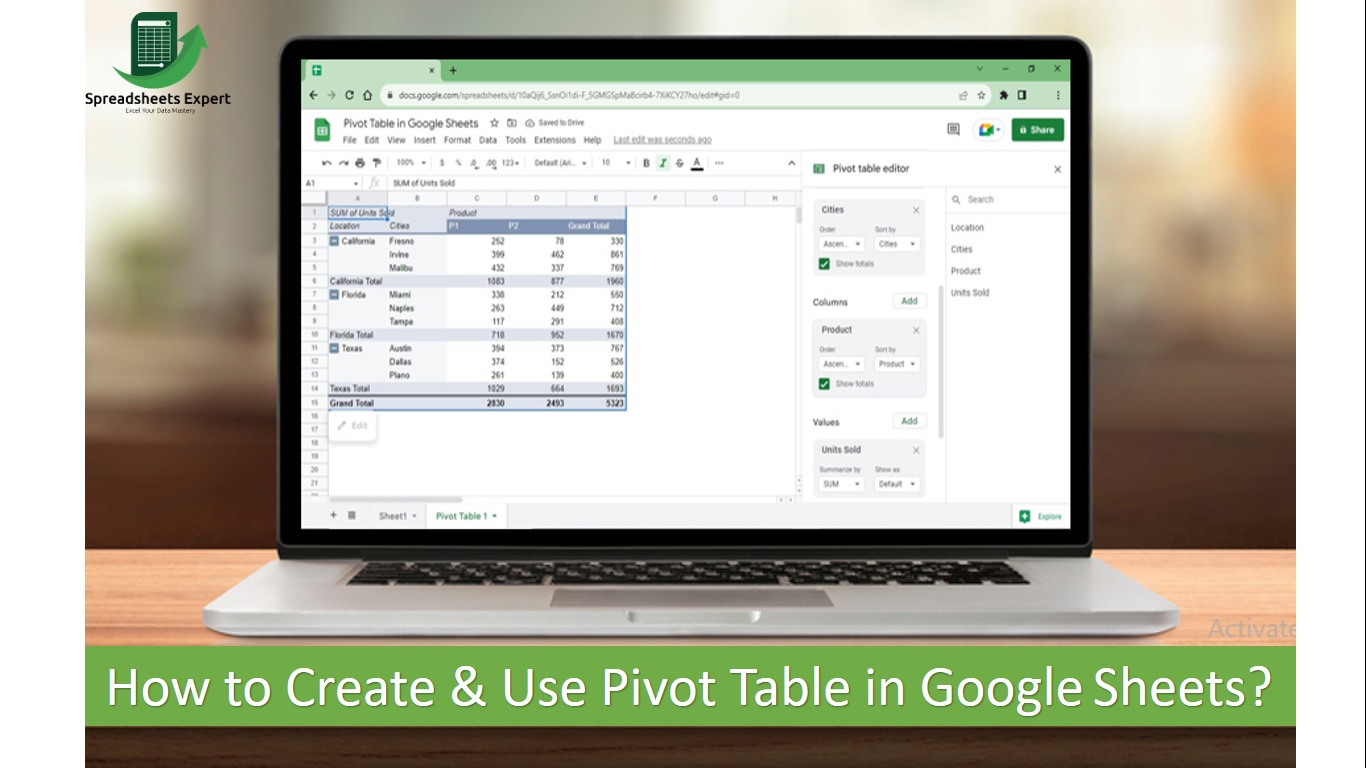Click to learn How to quickly remove one, multiple, or all hyperlinks in an Excel worksheet. You will also learn how to disable automatic hyperlinks in Excel.
Ctrl + F or Find Not Working in Excel – Why and How to Fix it?
Click to learn why Ctrl + F or Find function is not working in Microsoft Excel. You will also learn how to resolve if find and replace is not working or Excel is not finding searched text
How to Create an Absolute Cell Reference in Excel?
Click to learn what is an absolute reference in excel. How to create an absolute cell reference, & how to use an absolute cell reference or excel $ cell reference.
How to Subtract or Add Months to Date in Excel?
Click to learn How to Subtract or Add Months to Date in Excel? You will also learn How to Subtract or Add Year to Date in Excel?
What is Data validation in Excel? How to Add, Use & Remove it?
Click to learn what is Data Validation in Excel. How to create a validation rule for numbers, dates or text values? Make data validation lists, copy data validation to other cells, find invalid entries, fix and remove data validation
Where is the Quick Analysis Tool in Excel & How to Use it?
Click to learn what & where is Quick Analysis Tool in Excel. How to use Quick Analysis Tool in Excel for data analysis.
How to Center Across Selection In Excel? Shortcut & Examples
Click to learn how to do Center Across Selection in Excel. It’s a shortcut key; you will also know why you should avoid merging and use this feature instead.
How to Center Across Selection in Google Sheets?
Click to learn how to do Center Across Selection in Google Sheets. Google Sheets does not have this feature but we will show you tricks to do it in a few steps.
What is Slicer in Excel? How to Use it with & without Pivot Table?
Discover What is Slicer in Excel and How to insert it Using a Pivot Table and without a Pivot table. You will also learn how to edit and remove it in Excel.
How to Create & Use Pivot Table in Google Sheets?
Click to learn what is Pivot Table and how to create & use a Pivot Table in Google Sheets. Uses of Pivot tables and how to show total rows and total columns.